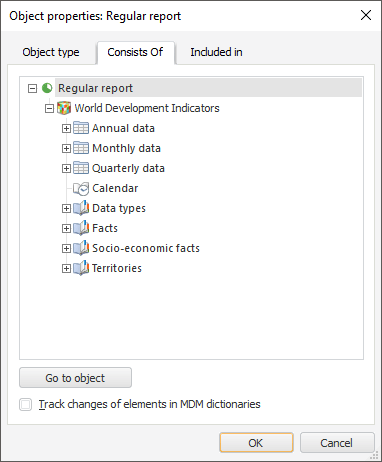
The function traces sources-to-reports data chains. For example, a tree of cubes, dimensions, tables and source links in use is displayed.
To view the list of objects in use:
Select the Properties item in the object's context menu.
The Object Properties dialog box opens, select the Consists Of tab.
The tab displays hierarchy of the objects contained in a given object.
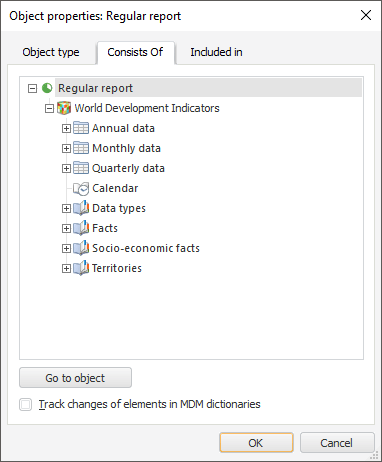
Click the Go to Object button to find required object in the object navigator and to make it focused. Displaying object identifiers and/or names can be enabled by using context menu items.
The object tree can be worked with using expanders (+,-) and context menu items: Collapse Entire Hierarchy and Expand Entire Hierarchy.
Integrity check can be set up for objects using MDM dictionaries (for example, regular reports, express reports, virtual cubes, workbooks) when MDM directory elements are deleted. When such elements are deleted from MDM dictionary, a system message appears warning that these elements are used by other objects, and their deletion will damage these objects. For details about link tracking see the Structure Description section.
See also: