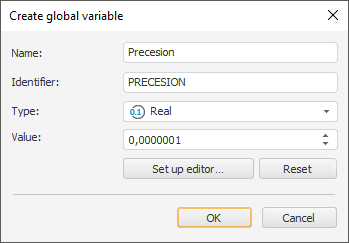
The create or edit global variable dialog box opens on clicking corresponding buttons Add or Edit on the Global Variables tab:
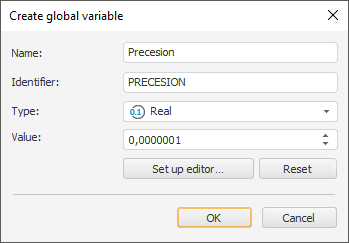
The following parameters can be set for a global variable:
Name.
Identifier.
Type. Selection is made in the drop-down list:
String.
Integer.
Real.
Date.
Value. To enter variable value, use the editor, which view depends on variable type. To set up value editor, use the Set Up Editor button, clicking which opens the Value Editor Parameters editor setup dialog box. On clicking the Reset button, the custom value editor setting is reset, and it is returned in the default state.
NOTE. If Foresight Analytics Platform is started using PP.exe, only the Value box is available for edit.
See also: