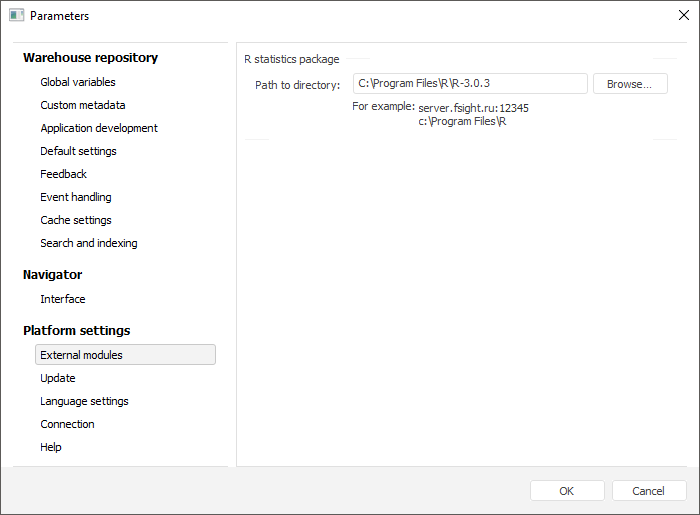
Integration with the Python language enables the user to extend functionalities of Foresight Analytics Platform in theModeling and Forecasting, Time Series Analysis, Reports tools. The Python functions are applied in the uniform formula editor.
NOTE. Integration with Python 3.5 or later is supported. The bitness of Python Foresight Analytics Platform must match
To enable integration with Python:
Download the Python distribution file from the language developer site: https://www.python.org/downloads/.
Install Python on the same computer where the Foresight Analytics Platform desktop application is installed. If Python is supposed to be used in the web application, install Python on the computer where BI server is located.
Add path to the folder with Python installed to the Path system variable.
Copy the python35.dll file from the Python installation folder to the Foresight Analytics Platform installation folder.
The integration of Foresight Analytics Platform with Python will be executed.
Connection of static package R allows to extend Foresight Analytics Platform in theModeling and Forecasting, Time Series Analysis tools and in the uniform formula editor.
To connect R statistical package:
Install the R package:
Download the R installer from the site http://www.r-project.org/.
Use the installer to install R.
Download RServe binary files from the site http://www.rforge.net/Rserve/files/.
Unpack the RServe binary files to the any convenient folder.
Copy the Rserve.exe, Rserve_d.exe, Rserve.dll files from the K\Rserve\libs\i386\ R folder to the S\bin\i386 folder, where K is the folder with unpacked binary files RServe, and S is the R installation folder.
NOTE. It is not allowed to install RServe using the R interface because the required files will not be copied to the R installation folder.
Start R.
Select the Packages > Install Package(s) main menu item and install the required R packages. If these packages have already been downloaded to the workstation, they can be installed by selecting the Packages > Install Packages from Local Zip-Files main menu item. Detailed information about the packages required for R method calculation, is given in the Which Foresight Analytics Platform Methods can be Calculated Using R? section.
In Foresight Analytics Platform specify the path where R package is installed, or server where R package is deployed.
NOTE. This step is necessary if R is installed on the workstation different from the workstation, where Foresight Analytics Platform is installed. If the R package is installed on the same workstation where Foresight Analytics Platform, path to the R directory will be already specified.
Select the Tools > Parameters main menu item:
Object navigator in desktop application.
The Time Series Analysis tool in mobile application.
The Modeling and Forecasting tool in web application. The item is available, if any model is opened in working area.
The Parameters dialog box opens.
Go to the External Modules tab and specify the folder, where the R Package is installed. For example:
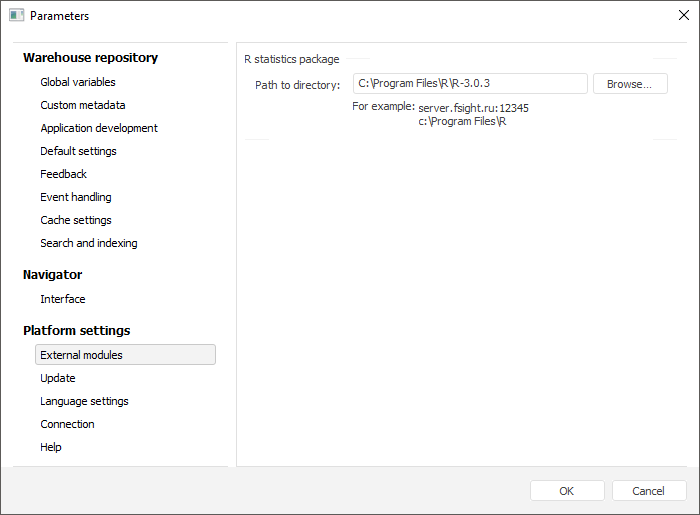
So, the integration of Foresight Analytics Platform with R package will be performed.
See also:
Which Foresight Analytics Platform Methods can be Calculated Using R?