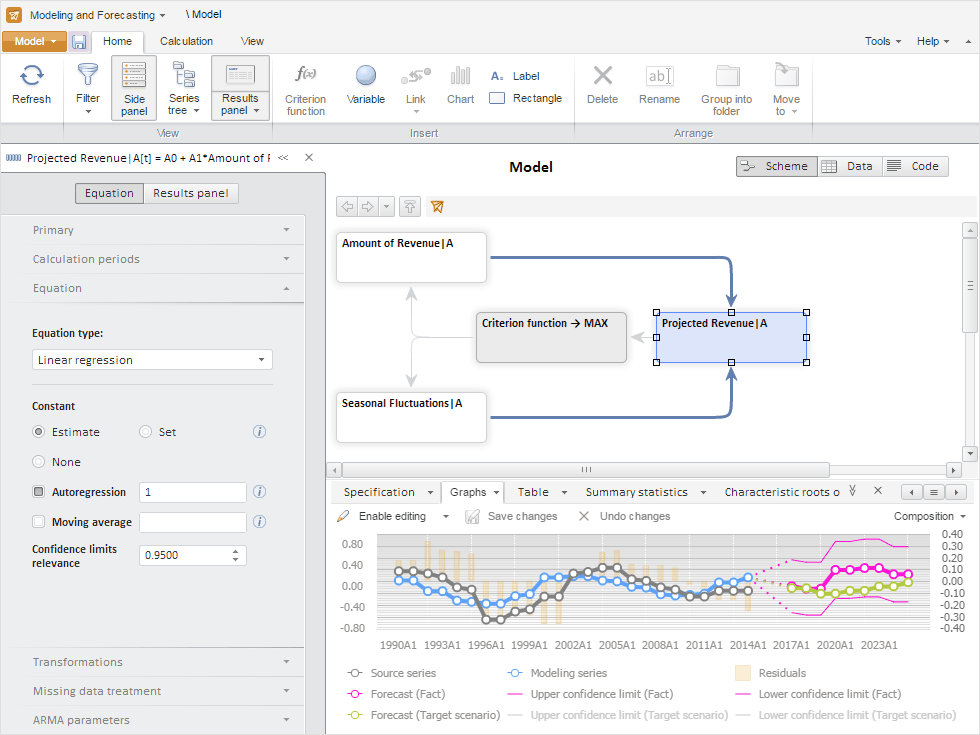
The example of modeling and forecasting window in the web application:
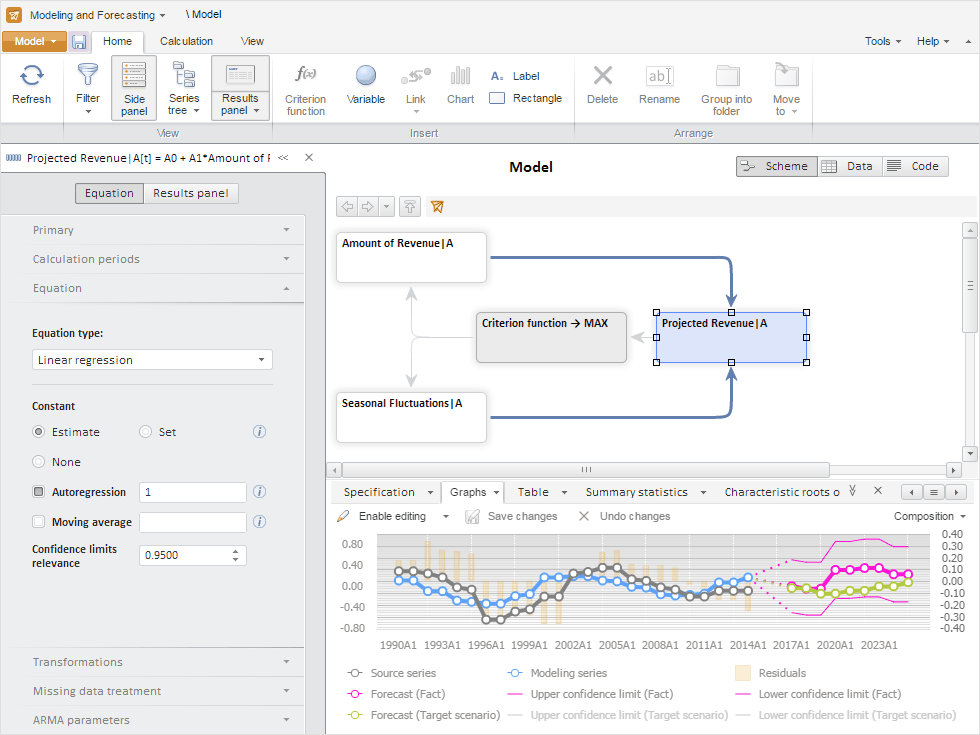
A modeling container window includes:
Main menu. It contains main commands for working with modeling and forecasting. The main menu consists of the submenus:
Model. Use it to execute basic operations with a model.
Tools. Use it to set up parameters of the Modeling and Forecasting tool.
Ribbon. It contains commands located on tabs and arranged in logical groups. Each tab is related to the type of executed operation, for example, model calculation or target function setup.
For details about principles and features of work with the ribbon, see the Setting Up Ribbon section.
Side panel. It contains tabs that are used to set up parameters of the object selected in the working area. Tabs are grouped. To display the required group, use radio buttons on the top of the panel. The set of tabs in the group depends on the object type to work with. Object name and icon are shown at the upper part of the panel.
For details about principles and features of work with the side panel, see the Setting Up Side Panel section.
Working area. The main functional part of modeling and forecasting used to work with a model.
See also: