 To display the tab
To display the tabTo set up fill parameters use the Arrow side panel tab.
The Arrow tab is divided into groups that are used to set up various arrow parameters.
To set up arrow appearance use the Appearance group:
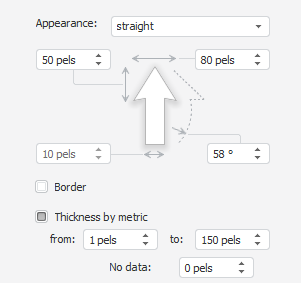
Set the following arrow parameters:
To set up arrow fill use the Fill group:
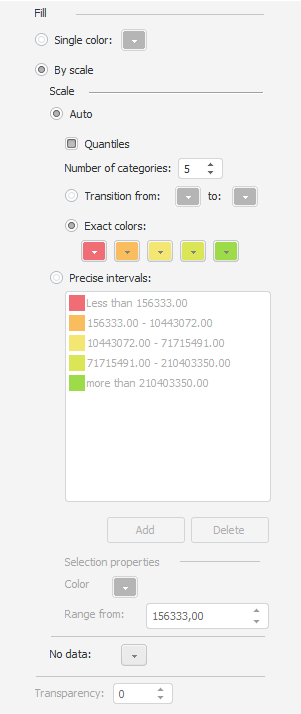
To select fill method, select the following radio button:
Single Color. All arrows are filled with the same color specified in the color palette. To specify the arrow transparency degree, use the Transparency box, where 0 means that the arrow is fully opaque and 100 means that the arrow is fully transparent.
By Scale. Arrow fill is calculated by the color scale. The scale specifies the set of number intervals and the fill method for each interval. All parameters for setting up arrow fill by color scale match the map territory fill parameters by color scale.
To simultaneously highlight the territory and arrows coming out of it, select the Highlight Arrows with Territories checkbox. To highlight territories only, deselect the checkbox.
See also: