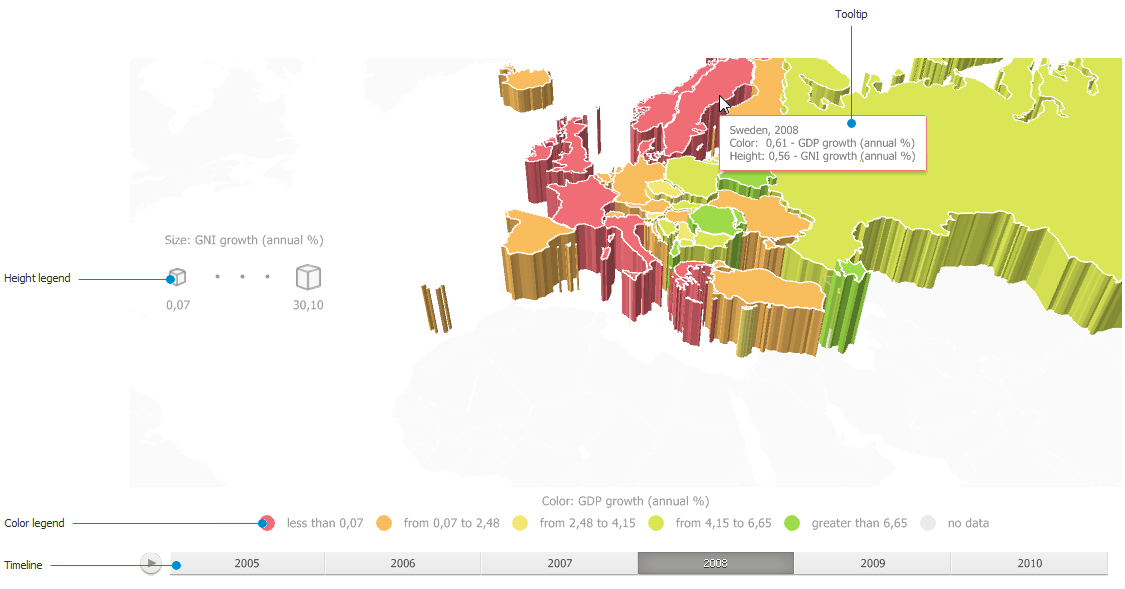
Before working with a map make sure that:
Requirements for working with map are met.
Dimensions for working with map are set up.
On working with a map it is recommended to get familiar with basic concepts:
Legend. A set of conditional color and symbol indications that are used to display various metrics on a map. The following types of legends are available:
Color legend. It is used to indicate metric values, by which map territories are colored.
Column chart legend. It is used to indicate metrics values, by which map column charts are colored.
Pie chart legend. It is used to indicate metrics values, by which map pie charts are colored.
Height legend. It is used to indicate metric values, by which territory height is determined on a map in 3D mode.
Marker legend. It is used to indicate metric values, by which the color of geolocation markers is determined.
Arrow color legend. It is used to indicate metric values, by which the color of arrows is determined.
Arrow size legend. It is used to indicate metric values, by which the size of arrows is determined.
Tooltip. It is used to display the selected factors on pointing a map region. Tooltip text is set automatically or can be set manually.
Territory info. List of territories showed on a map. Names of territories are names of elements of territory dimension.
Territory dimension. Data source dimension containing information about various territories.
Metrics dimension. Data source dimension containing various categories of data for territories.
Timeline. Element to control displaying the process of changing metric values with time.
The figure below shows a map with color and height legends, a tooltip and a timeline:
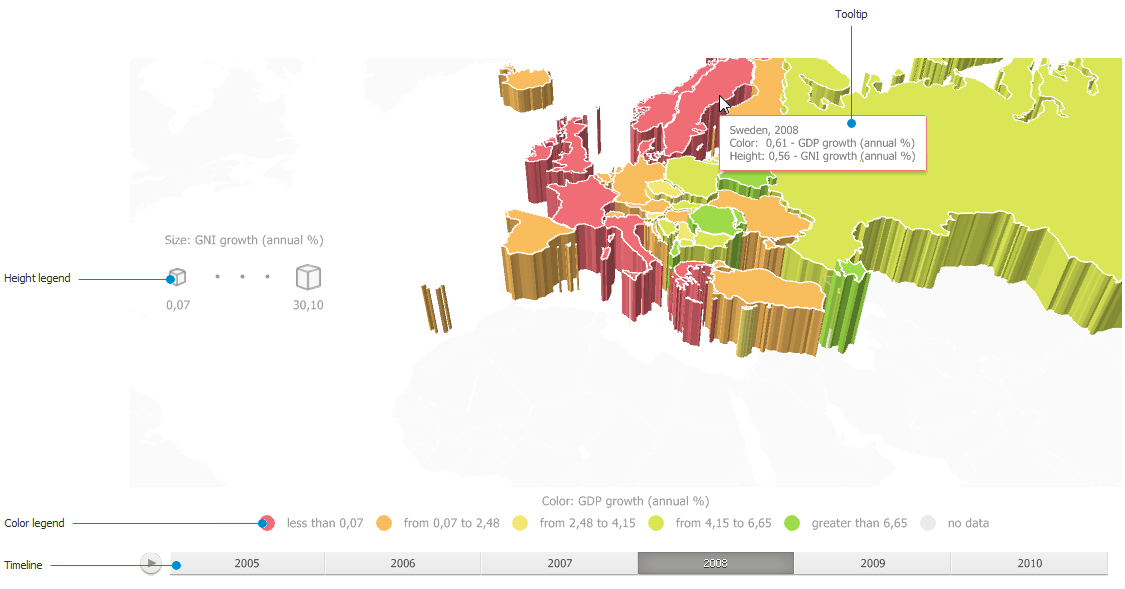
See also: