 To display the Data Source Structure tab
To display the Data Source Structure tabSetup of express report data source structure enables the user to set dimensions available to work.
To set up data source structure, use the Data Source Structure tab in the Structure and Parameters dialog box. The dialog box will look differently depending on the number of express report data sources.
 To display the Data Source Structure tab
To display the Data Source Structure tab
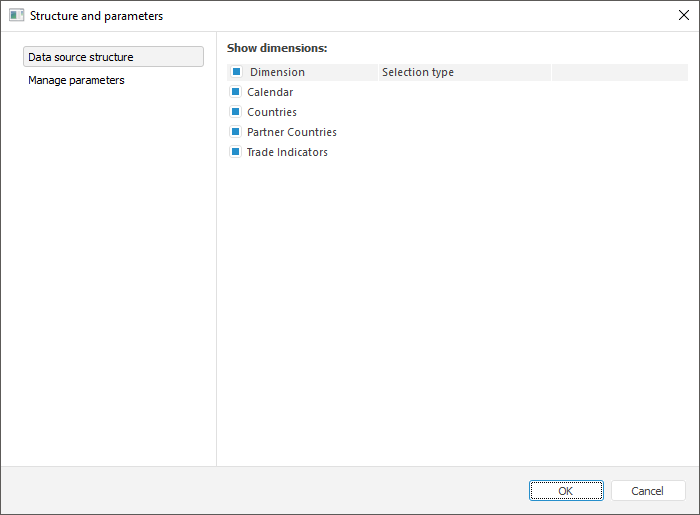
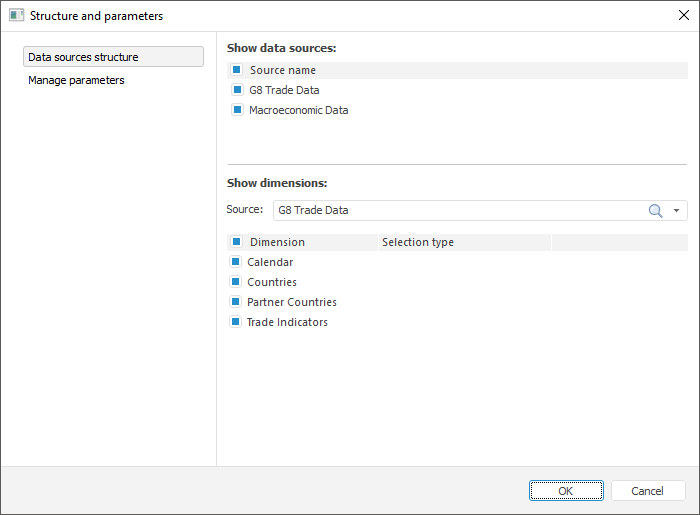
To set up data source structure:
Use the Dimension column to select checkboxes next to the dimensions, which should be available for user in the Selection group of tabs on the side panel. The hidden dimensions are displayed in the table with the same selection that those dimensions have had before opening.
The dimensions, for which alternative hierarchies are set up, are displayed as a tree (the tree is collapsed by default). In expanded tree dictionaries and dictionaries attributes used as alternative hierarchies are listed. The option is available if data source is:
Standard cube, which dictionaries attributes are used as alternative hierarchy.
The ADOMD cube, for dictionaries of which alternative hierarchy. If checkboxes next to alternative hierarchy names are selected, the selected alternative hierarchies are displayed on the side panel on separate tabs.
Use the Selection Type column to set selection mode for calendar dimensions. To do this, click the calendar dimension name and choose selection type in the drop-down list:
By Elements Only. Only calendar elements are displayed on the Selection side panel tab.
By Levels Only. Only calendar elements are displayed on the Selection side panel tab.
By Elements and Levels. The Selection side panel tab displays calendar elements and levels.
NOTE. Changing the selection mode for calendar dimensions is available only for reports containing one data source.
If the Structure and Parameters dialog box is opened from report with several data sources, the Data Source Structure tab contains additional parameters:
Show Data Sources. Selection or deselection of the checkbox enables the user to show or hide names of data sources in the table. The area contains the Source Name checkbox and below is the list of data sources used in the express report. To show names of all sources, select the Source Name checkbox, checkboxes next to names of all sources will be selected. To show names of several sources, select checkboxes next to the names of required sources. The checkboxes are selected by default, and all data source names are displayed in the table.
Show Dimensions. Selecting and deselecting checkboxes enables the user to display or hide dimension names for each express report data source that are displayed on the Selection side panel tab. Select the data source in the Source list and select the checkboxes next to the dimensions of this data source to display them. To select all dimensions, select the Dimension checkbox. The checkboxes are selected by default, and all data source names are displayed. The hidden dimensions will be displayed in the table with the same selection that they have had before opening.
See also: