 Open the dialog
box
Open the dialog
boxTo create a new or edit the existing header or footer, use the Header or the Footer dialog boxes.
Dialog boxes for creating headers and footers are similar:
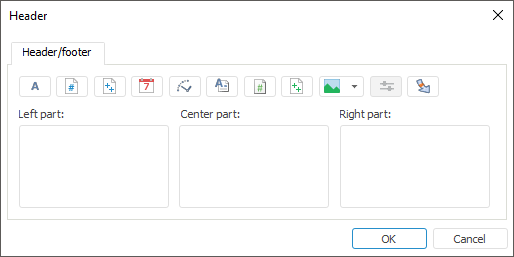
Depending on the checkboxes selected on the Header/Footer tab of the Page Settings dialog box, the header and footer editing dialog box contains different tabs:
If the Different Headers and Footers for Even and Odd Pages and the Special Header/Footer for the First Page checkboxes were deselected, the header and footer editing dialog box contains the Header/Footer tab.
If the Different Headers and Footers for Even and Odd Pages checkbox was selected, the header and footer editing dialog box contains the Even Page Header/Footer and Odd Page Header/Footer tabs that are identical to the Header/Footer tab.
If the Special Header/Footer for the First Page checkbox was selected, the header and footer editing dialog box contains the Header/Footer and First Page Header/Footer tabs that is identical to the Header/Footer tab.
If both checkboxes were selected, the header and footer editing dialog box contains the Even Page Header/Footer, Odd Page Header/Footer, and First Page Header/Footer tabs that are identical to the Header/Footer tab.
The header and footer area is divided into three parts with individual text alignment: left, center or right. Each of the parts has its own parameters.
Position of headers or footers on the report sheet is set when each header or footer is created by means of special substitutions or entering static text into the selected header or footer part.
The created header or footer is added to the list of templates and is automatically set in the Header or Footer combo-boxes.
See also: