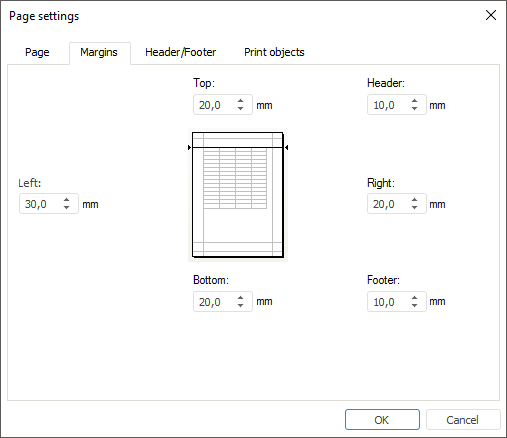
To set up the page margins used for printing, use the Margins tab in the Page Settings dialog box. To open the dialog box, select the Express Report > Print > Page Settings main menu item.
The tab has value editors for page margins:
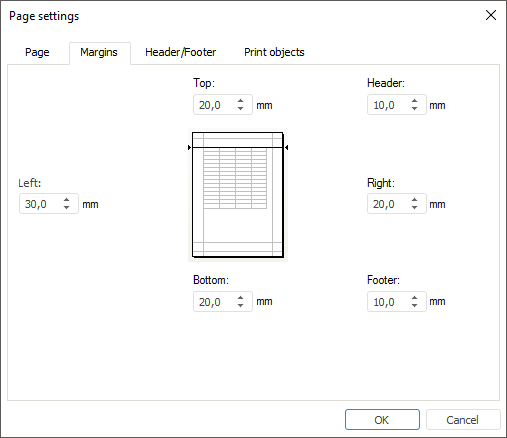
In the Top, Bottom, Left and Right value editors, set the interval between these margins and edges of the printed page.
In the Header and Footer value editors, set the interval between the header and the page top edge and between the footer and the page bottom edge. This interval must be less than the size of the bottom and top margins.
See also: