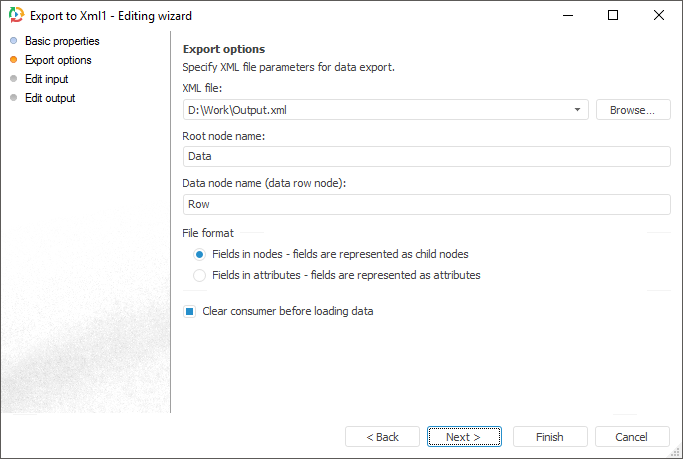
The XML data connector is an object that is used to export data to XML files (*.xml).
After adding the connector to the ETL task workspace, set basic properties and export options. The connector input and output can also be edited.
The Export Options page is used to specify a file for data export.
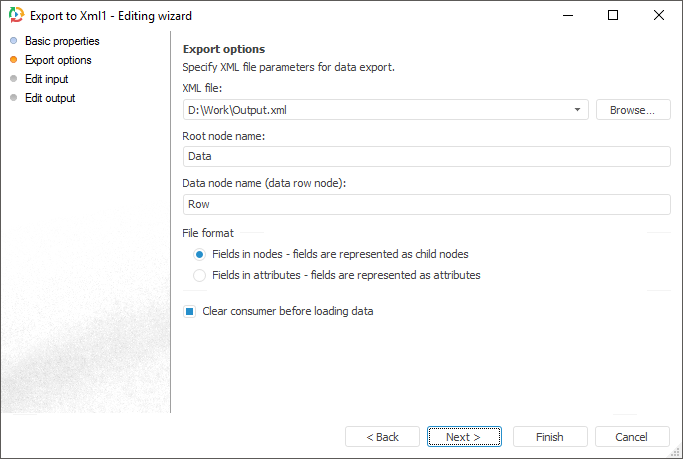
Specify path to XML file to be used as a data provider.
Specify name of the mandatory root element of the output XML file in the Root Node Name box, and the name of data containing element in the Data Node Name box.
The File Format group includes radio buttons that define format of the output file:
Fields in Nodes. Input fields are regarded as children of the element specified in the Data Node Name box.
Fields in Attributes. Input fields are attributes of the element specified in the Data Node Name box.
Selecting the Clear Consumer Before Loading Data checkbox enables the user to delete all information from the consumer before data loading.
See also: