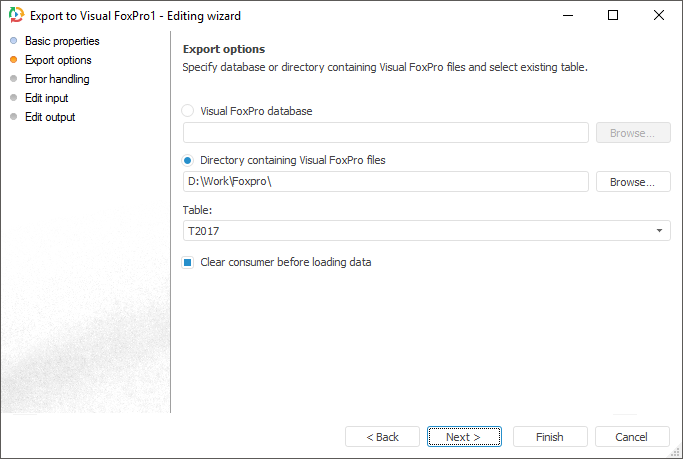
The Visual FoxPro connector is an object that is used to export data to Visual FoxPro databases.
After adding the connector to the ETL task workspace, set basic properties and export options. The connector input and output can be also edited, and error handling parameters can also be set.
The Export Options page is used to specify files for data export.
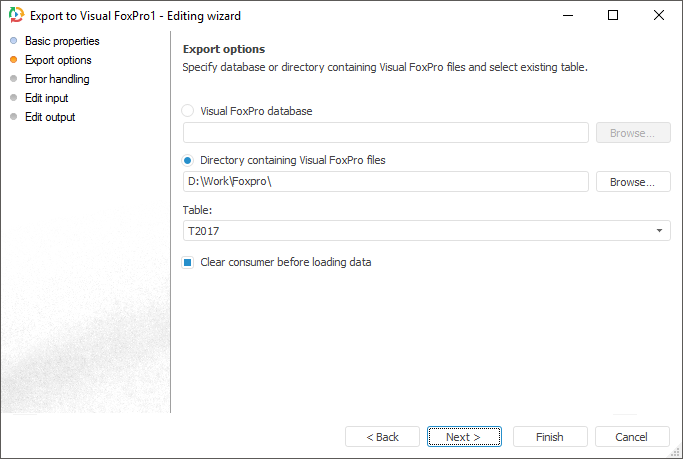
Select the radio button that corresponds to the consumer type: Visual FoxPro Database or Directory Containing Visual FoxPro Files.
Specify path to database or directory containing Visual FoxPro files.
Select a Visual FoxPro table to be used as a data consumer in the Table drop-down list.
Selecting the Clear Consumer Before Loading Data checkbox enables the user to delete all information from the consumer table before data loading.
See also: