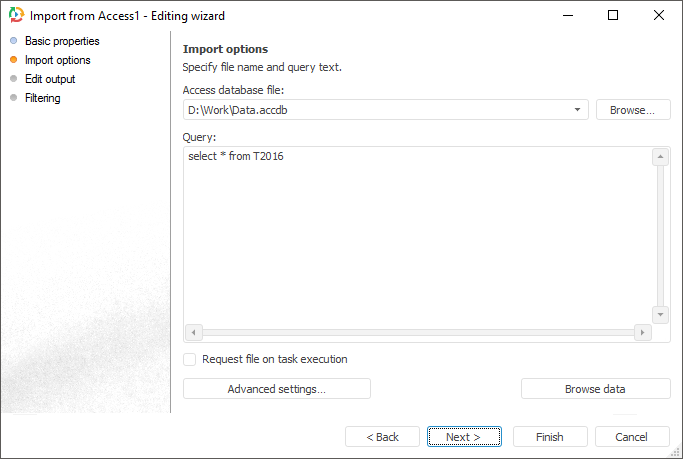
The Access connector is an object that is used to get data from Microsoft Access files (*.mdb).
After adding the connector to the ETL task workspace, set basic properties and import options. The connector output can also be edited and data filtering options can also be set.
The Import Options page is used to specify a file with imported data and parameters used to determine data range.
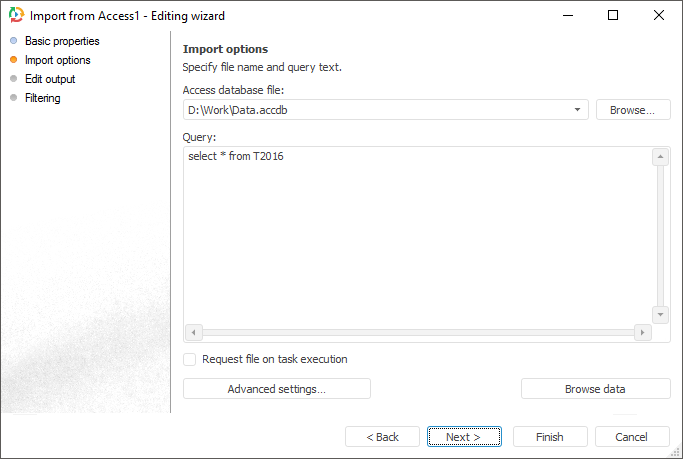
In the Access Database File box, specify path to the Access database file that should be used as a data provider. Click the Browse button to select a file.
In the Query input box, enter the query text, in accordance with which the data is to be selected. For detailed information on the syntax please refer to Microsoft Access manual.
If the Request File on Task Execution checkbox is selected, the dialog box for selecting a Microsoft Access database file opens on executing an ETL task. The checkbox is deselected by default, working is executed with the file specified in the Access Database File box.
The Settings button enables the user to determine advanced settings used on identifying data.
The Browse Data button shows data selected by a query.
NOTE. Only the first hundred of the provider lines will be displayed during the data preview.
See also: