 To apply the method
To apply the methodThe method truncates series by the specified parameters. It is included in the group of functions that perform transformations on series.
After the method is applied, the Truncate dialog box opens:
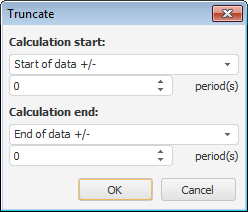
Determine the following parameters in the dialog box:
After the method is applied, in the workbook, based on each selected series a calculated series with a name of the Truncate(<Series_Name>) type is created, containing the truncate results. For example:
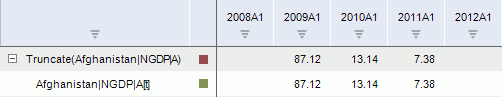
To set up calculation parameters, use the Calculation Periods side panel tab.
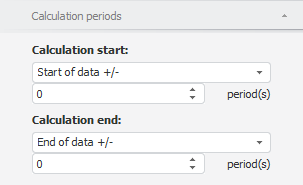
All the settings on this tab are similar to the settings in the Truncate dialog box described above.
See also: