 To apply the method
To apply the methodThe method is included in the Transformations group and is used to splice some series or their parts. The output series consists of source series values spliced by specified parameters.
NOTE. Only series or series parts having the same calendar frequency can be spliced.
After the method is applied, in the workbook, based on the selected series, a calculated series named Splice series(<Spliced_Series_List>) is created, containing splice results. The children of this series are the spliced series. Observations of children series, which take place in the splice, are highlighted.
The chart for the Splice Series calculated series differs from the standard chart:
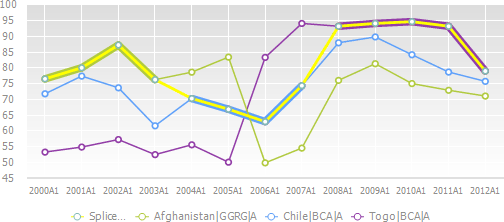
Child series of the spliced series are marked with ordinary lines. Bold lines indicate series areas that form the spliced series. The spliced series itself is indicated with a bold line of the same color as the highlighting of table cells.
 Add observations to the splice area
Add observations to the splice area
 Exclude observations from the splice area
Exclude observations from the splice area
To set up specific calculation parameters, use the Parameters side panel tab.
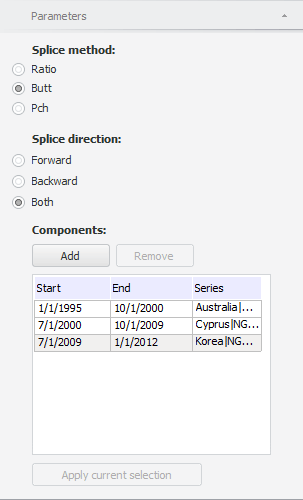
Method parameters:
Splice Method. Available methods:
Ratio. Splicing data with growth rate. To use this method, spliced areas of series should intersect. For example, the intersected areas are highlighted in the figure:
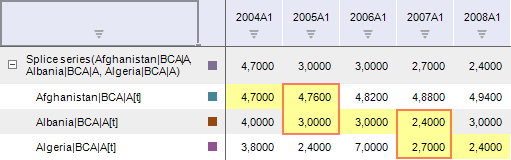
Butt. Default. Splice without data transformation. The first part of the output series will consist of the values of the first area up to the point, from which the second area starts; the second part of the output series will consist of the values of the second area up to the point, from which the third area starts, and so on.
Pch. Splicing data with rate of change.
Splice Direction. Specify the method to determine splice points of the series. Consider the series Y=[Yt1,Yt2,Yt3,Yt4,Yt5] series and X=[Xt2,Xt3,Xt4]. The Y and X can be spliced as follows:
Forward. Values are added to the end of the X series. The output series Z=[Xt2,Xt3,Xt4,Yt5]. The direction is not available, if the Ratio splice method is selected.
Back. Values are added to the beginning of the X series. The output series Z=[Yt1,Xt2,Xt3,Xt4]. The direction is not available, if the Ratio splice method is selected
Both. Default. Values are added to the both sides of the X series. The output series Z=[Yt1,Xt2,Xt3,Xt4,Yt5].
Components. The table contains series areas, participating in the splice. Start and end dates of the series splice are given in the corresponding columns.
 Remove series area from splice
Remove series area from splice
Apply Current Selection. Enables the user to change source series areas, on which the splice is based. Previous series areas are completely replaced with the new ones.
See also:
Working with Calculated Series | IModelling.Splice | IModelling.Splicep