 To display the tab
To display the tabTo set up basic parameters of the X11 method, use the Parameters side panel tab.
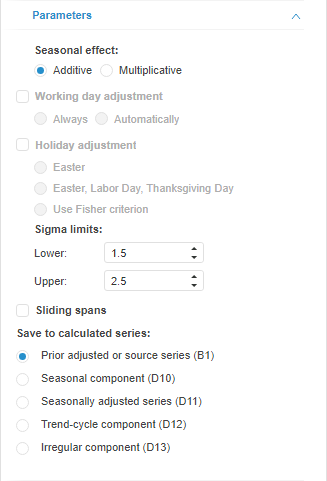
Method parameters:
Seasonal Effect. Determine the model to be applied for selecting the seasonal component of the source series:
Additive. Default. The series is considered as a sum of systematic and irregular components.
Multiplicative. A series is considered as a product of systematic and irregular components.
Working Day Adjustment. If the checkbox is selected, the working day adjustment is performed. Adjustment types:
Always. Correction for working days is applied.
Automatically. Automatically determines whether to apply working day adjustment.
NOTE. Working day adjustment is applied only for monthly data.
Holidays Adjustment. If the checkbox is selected, the holidays adjustment is applied. The adjustment enables the user to improve calculation accuracy. Adjustment types:
Easter.
Easter, Labor Day, Thanksgiving Day.
Use Fisher Criterion.
NOTE. The holidays adjustment is applied only for multiplicative seasonality model calculated by monthly data.
Sigma Limits. Most of real time series include outliers. They can distort seasonality and trend estimations. The X11 method decreases the influence of outliers excluding the values, which are not included to the specific range or transforming these values.
The width of the range is set by lower and upper sigma limits in the Sigma Limits group of parameters. By default, the lower limit is 1.5, the upper limit is 2.5.
Sliding Spans. If the checkbox is selected, the calculation uses sliding spans. By default the checkbox is deselected.
Save to Calculated Series. Specify data, which will be loaded to the calculated series:
See also: