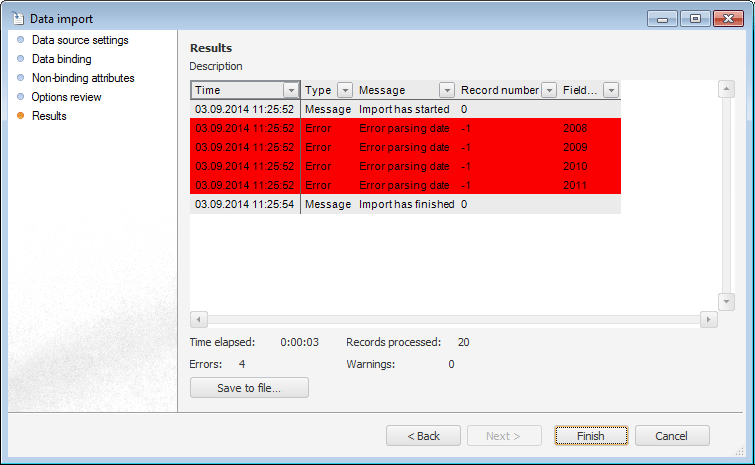
On the Results page the report on data import results is displayed.
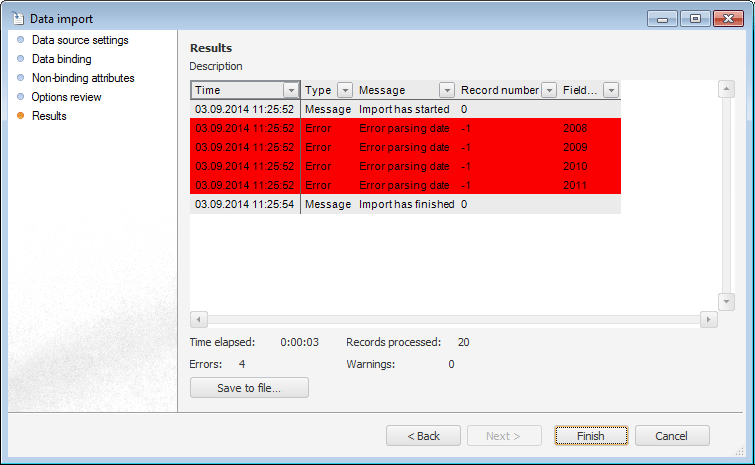
The report looks as a table:
Time
Type. Record type: warning, error.
Message. Message text.
Record Number. Record number in a data source.
Field Index. Record name in a report.
Also, the main statistics are displayed: execution time, number of processed records, number of errors and warnings.
If no data was imported, the page only shows error text.
To save the import report to a text file, click the Save to File button. The dialog box for saving objects opens.
Finish data import results viewing and click the Finish button to close the Data Import object.
See also: