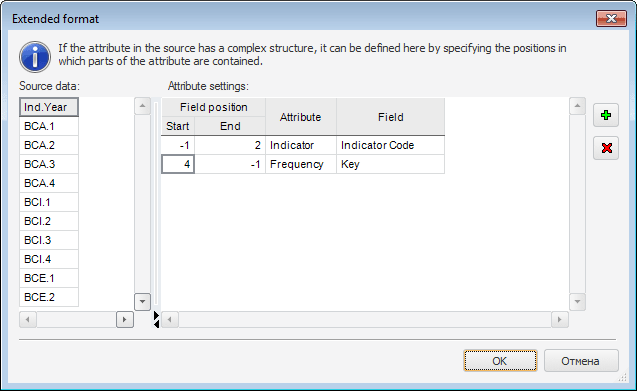
Attributes format is set up using the Extended Format dialog box and determines parsing parameters for the composite attribute used in data provider.
To display the dialog box, specify the Special attribute for the column containing the composite attribute on the Data Binding page.
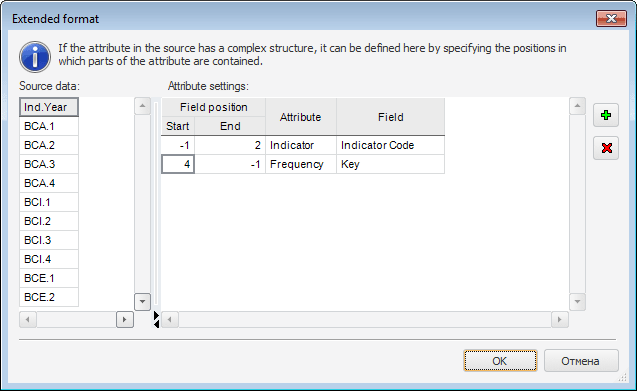
In the Source Data table values of the composite attribute are displayed.
To set up composite attribute format, use the Attribute Settings table. Compare attributes of the current time series database and a part of the composite attribute:
Add a new row to the table. Click the ![]() button or select the Add context menu item
button or select the Add context menu item
Specify the current time series database attribute corresponding to a part of values of the data source attribute. Use the cell in the Attribute column. Only string attributes of time series or attributes of time series that are a reference to a dictionary are available for selection
Specify the attribute of the MDM dictionary, which values are contained in a part of the composite attribute. Use the cell in the Field column. The step is relevant if the selected attribute is a reference to the MDM dictionary
Use the order number of the symbol, from which the value of the time series database starts and the order number of the symbol, on which the value ends. Use the Start and End cells in the Field Position column. The numbering of symbols starts with zero. If the border is not specified, specify the -1 value
If necessary, repeat the steps to compare another time series attribute.
To delete time series attribute settings, select it in the Attribute Settings table and click the ![]() button or select the Delete context menu item. A confirmation will be required.
button or select the Delete context menu item. A confirmation will be required.
See also: