 To open the dialog box
To open the dialog boxThe Advanced Settings dialog box is used to set imported data type and format.
NOTE. Advanced settings of imported data type and format are available for all data sources, except for time series database.
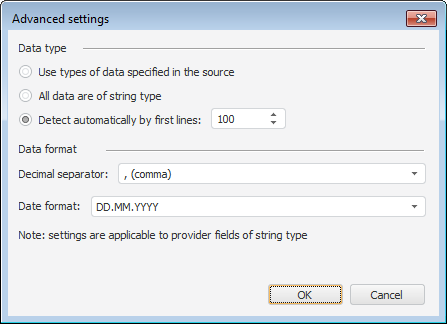
In the Data Type group select the definition method of field data type:
Use Types of Data Specified in the Source. Data types will be obtained from the source and transformed into the types used in Foresight Analytics Platform.
NOTE. The Use Types of Data Specified in the Source method is available for the following data sources:
▪ Microsoft OLEDB Provider for Oracle.
▪ Microsoft OLEDB Provider for SQL Server.
▪ Microsoft Access (*mdb).
▪ Other.
All Data are of String Type. All data in the source is considered as strings.
Detect Automatically by First Lines. Determine the number of strings (n) that is used to determine data type. Order of data type definition:
If the first n cells contain data of different types, imported data uses the most frequently occurring type. Values of all other types are replaced with empty values.
If the first n cells contain data of the same type, this type is used to import data. Values of all other types are replaced with empty values.
NOTE. On importing data from an XLS file using the Excel 8.0 (97-2003) driver, n value corresponds to the TypeGuessRows registry key in the [HKEY_LOCAL_MACHINE\SOFTWARE\Microsoft\Jet\4.0\Engines\Excel\ branch].
The Data Format group is available only if the method of data type autodefinition by selected number of the first strings is used. Specify parameters:
Decimal Separator. Determine decimal separator, which will be used to identify real numbers.
Date Format. Determine date format by selecting a predefined template or by determining a custom one with date codes:
Date format |
Shown value |
|
Russian |
English |
|
ММ |
MM |
Month as a number from 01 to 12. |
МММ |
MMM |
Month as Jan-Dec. |
ММММ |
MMMM |
Month as January-December. |
Д |
D |
Day as a number from 1 to 31. |
ДД |
DD |
Day as a number from 01 to 31. |
ДДД |
DDD |
Day as Mo-Su. |
ДДДД |
DDDD |
Day as Monday-Sunday. |
ГГ |
YY |
Year as 01-99. |
ГГГГ |
YYYY |
Year as 1900-9999. |
ч |
h |
Hours without previously set zero, with 24-hour format. For example: 1:15:15. |
чч |
hh |
Hours with previously set zero, using 24-hour format. For example: 01:15:15. |
м |
m |
Minutes without previously set zero, with 24-hour format. For example: 15:1:15. |
мм |
mm |
Minutes with previously set zero, with 24-hour format. For example: 15:01:15. |
s |
s |
Seconds without previously set zero, with 24-hour format. For example: 15:01:5. |
ss |
ss |
Seconds with previously set zero, with 24-hour format. For example: 15:01:05. |
NOTE. Default separator and date format are taken from regional settings of the operating system.
See also: