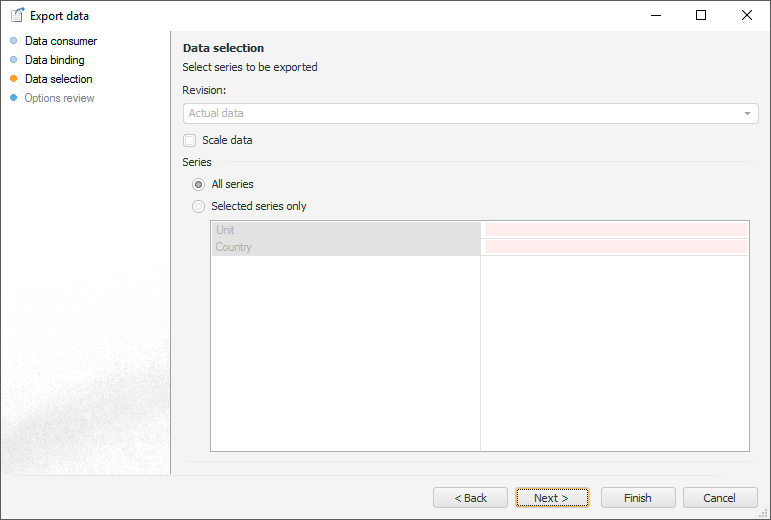
On the Data Selection page select data, which should be exported:
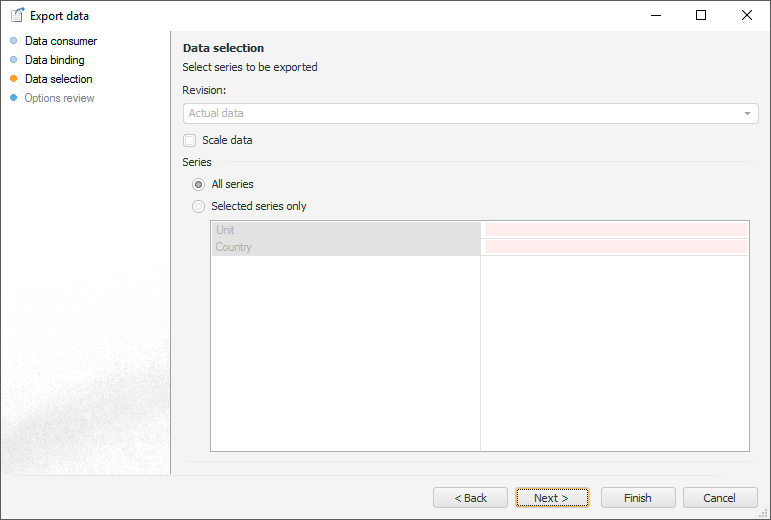
Specify parameters:
Revision. Set the revision (version) of exported data. By default the last relevant data is exported.
NOTE. Revision selection is relevant if the exported time series database is a version one.
Scale Data. Specify whether to perform data scaling. Scaling is casting data to one scale of measurement units (normalization).
By default the checkbox is deselected, and scaling is not applied. Data of each time series is exported with measurement unit scale specified. As a result, exported data can be heterogeneous. If the checkbox is selected, the exported data is scaled.
Series. Specify a set of time series to be exported:
All Series. All time series contained in the database are exported.
Selected Series Only. A set of time series to be exported is limited: only series with definite attributes values are exported. Specify values for required attributes. If the attribute value is not specified, series with all values of this attribute are exported.
Determine parameters of data to be exported and click the next button to go to the Options Review page.
See also: