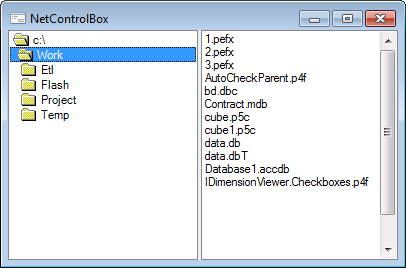
The NetControlBox component is used to load .NET components registered in global assembly cache (GAC) and to work with them.
The global cache stores the assemblies installed for joint use by several applications on a computer. The registered components are loaded during the form work by the corresponding methods of the AttachControl or CreateControl component. The access to the loaded component is granted by the Control property. Further work with the component is executed by the resources of the ForeNet assembly.
NOTE. For details about global assembly cache (GAC) see additional documentation: Windows help, MSDN.
Proper components developed in the Fore.NET language can also be loaded to the component. These components must be inherited from the System.Windows.Forms.UserControl class. If required, code of any Fore.NET form can be moved to the code of proper component (it will be necessary to move code of the form designer and events handlers).
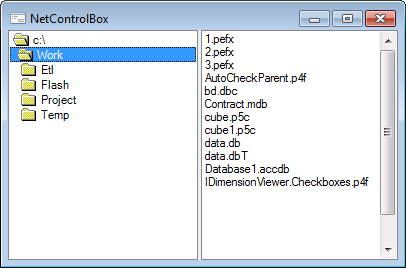
| Property name | Brief description | |
| Align | The Align property determines behavior of the component when its parent component is resized. | |
| AllowDrag | The AllowDrag property determines whether an object can be dragged from the component. | |
| AllowDrop | The AllowDrop property determines whether the component can accept a dragged object. | |
| Anchors | The Anchors property returns settings that determine the percentage of the size change for the current component when the parent component is resized. | |
| Brush | The Brush property determines the brush that is used to fill component area. | |
| ClientHeight | The ClientHeight property is used to receive or specify the height of the component’s client area. | |
| ClientWidth | The ClientWidth property is used to receive or specify the width of the component’s client area. | |
| Color | The Color property determines a component background color. | |
| ComponentCount | The ComponentCount property returns the number of child components. | |
| Components | The Components property returns the child component. | |
| Control | The Control property returns a .NET component loaded to the NetControlBox. | |
| Cursor | The Cursor property determines the look of the cursor over the component. | |
| Data | The Data property is used to store any custom data. | |
| Enabled | The Enabled property determines whether the component is available for the user. | |
| Focused | The Focused property returns True if the focus is set on the component. | |
| Font | The Font property determines the set of characteristics describing the font that is used to display text. | |
| Height | The Height property determines component height. | |
| HelpContext | The HelpContext property determines a unique index for the context help section for this component. | |
| Hint | The Hint property determines a component tooltip text. | |
| Left | The Left property determines the coordinate of the left border of the component. | |
| Name | The Name property determines a component name. | |
| Parent | The Parent property determines a parent component. | |
| ParentColor | The ParentColor property determines whether the component inherits the color of the parent component. | |
| ParentFont | The ParentFont property determines whether the component uses the font of the parent component. | |
| ParentShowHint | The ParentShowHint property determines whether a tooltip is displayed. | |
| PopupMenu | The PopupMenu property determines the context menu to be displayed on right-click on the component. | |
| Scrolls | The Scrolls property returns parameters of component's scrollbars. | |
| ShowHint | The ShowHint property enables and disables showing a component tooltip. | |
| TabOrder | The TabOrder property determines the component position in the tab order. | |
| TabStop | The TabStop property determines whether the component is focused when the TAB key is pressed. | |
| Tag | The Tag property is not used by the compiler. The user can change the value of the Tag property and use it as he wishes. | |
| Text | The Text property determines the row identifying a component for the user. | |
| Top | The Top property determines the coordinate of the top border of the component. | |
| Visible | The Visible property determines visibility of the component during execution. | |
| Width | The Width property determines component width. |
| Method name | Brief description | |
| AttachControl | The AttachControl method displays the .NET component in the NetControlBox. | |
| AttachHandler | The AttachHandler method adds the specified .NET component event to the list of tracked events. | |
| BringToFront | The BringToFront method brings a component to front. | |
| ClientToScreen | The ClientToScreen method converts the coordinates of a point specified relative to the component coordinate system into screen coordinates. | |
| CreateControl | The CreateControl method creates a .NET component and loads it to the NetControlBox component. | |
| DetachHandler | The DetachHandler method deletes event of the .NET component from the list of tracked events. | |
| DoDragDrop | The DoDragDrop method enables to start dragging operation. | |
| GetImage | The GetImage method returns the image of the component with all the child components. | |
| ScreenToClient | The ScreenToClient method converts screen coordinates of a point into coordinates specified relative to the component coordinate system. | |
| SendToBack | The SendToBack method sends a component to back. | |
| SetFocus | The SetFocus method sets focus to this component. |
| Event name | Brief description | |
| OnBeginDrag | The OnBeginDrag event occurs for a component when the user starts to drag an object from the component. | |
| OnClick | The OnClick event occurs if the user clicks the component area with the main mouse button. | |
| OnDblClick | The OnDblClick event occurs if the user double-clicks a component area with the mouse button. | |
| OnDragDrop | The OnDragDrop event occurs for the component if the user drops a dragged object over it. | |
| OnDragEnter | The OnDragEnter event occurs when a dragged object crosses the borders of this component. | |
| OnDragLeave | The OnDragLeave event occurs when a dragged object leaves the borders of this component. | |
| OnDragOver | The OnDragOver event occurs for the component when the user drags an object over it. | |
| OnEnter | The OnEnter event occurs when the component receives focus. | |
| OnEvent | The OnEvent event occurs if the event added to the list of tracked events occurs for the .NET component loaded to NetControlBox. | |
| OnExit | The OnExit event occurs when the component loses focus. | |
| OnHScroll | The OnHScroll event occurs when horizontal scrollbar slider changes its position. | |
| OnKeyDown | The OnKeyDown event occurs if the component is focused and the keyboard key is pressed. | |
| OnKeyPress | The OnKeyPress event occurs if the component is focused when the user presses a character key. | |
| OnKeyPreview | The OnKeyPreview event occurs prior to each event related to key pressing. | |
| OnKeyUp | The OnKeyUp event occurs if the component is focused and the user releases any button previously pressed. | |
| OnMouseDown | The OnMouseDown event occurs if the pointer is in component's area and a mouse key is pressed. | |
| OnMouseEnter | The OnMouseEnter event occurs when mouse cursor enters the component area. | |
| OnMouseHover | The OnMouseHover event occurs when mouse cursor is held in the component area. | |
| OnMouseLeave | The OnMouseLeave event occurs when mouse cursor leaves the component area. | |
| OnMouseMove | The OnMouseMove event occurs on moving the cursor over component. | |
| OnMouseUp | The OnMouseUp event occurs on releasing mouse button when the cursor is in component area. | |
| OnMouseWheel | The OnMouseWheel event occurs if the component is focused when the mouse wheel is rotated. | |
| OnVScroll | The OnVScroll event occurs when vertical scrollbar slider changes its position. |
See also: