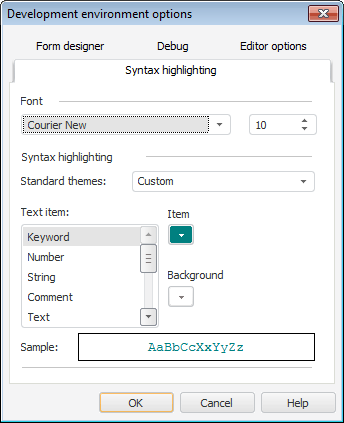
This tab is used to determine display options for particular code parts in the macro window.
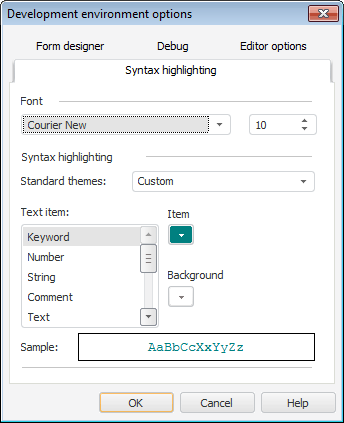
The Font group determines typeface and size of the font that is used to display macro text.
The Syntax Highlighting group includes parameters for color formatting of a macro window.
To change color formatting:
Select a color formatting theme in the Standard Themes menu.
Set custom color and background for each element.
The standard themes include:
Default.
Classic.
Twilight.
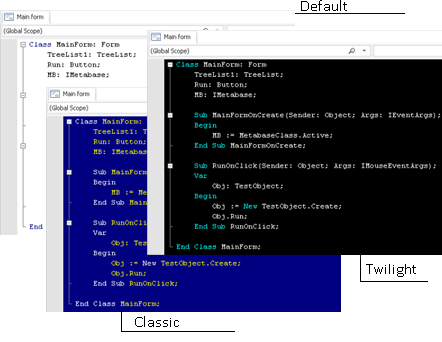
Selection of theme scheme depends on user preferences and does not affect the functionality of the form designer.
To set color for an element in a macro window, select the required color in the list and then select the text color and the background color from the appropriate color palettes on the right.
Macro window elements with changeable parameters:
Keyword.
Number.
String.
Comment.
Text.
Breakpoint.
Error.
Selected text.
Hyperlink.
Executable string.
See also: