 To open the panel
To open the panelIf some errors occurred during task execution, they can be viewed:
In the operations log. The log is maintained if the <LOG> subsection is described in configuration file.
In a message, if notification by email is set up for the task.
On the Execution Errors panel:
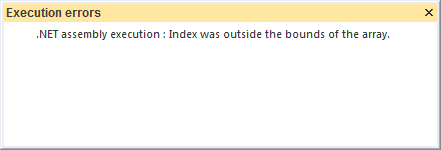
The Execution Errors panel displays the name of the task, during the execution of which errors have occurred, and a text of an error. An email message and operations log also indicate the time when the task execution was started and finished.
See also:
Scheduled Tasks Container| Viewing Task Scheduler Parameters