To open dialog to set up task parameters, create new or open ready task:
To set up general parameters of task, use the Task tab in the task parameters setup dialog box.
To open dialog to set up task parameters, create new or open ready task:
The tab view is similar to all types of tasks:
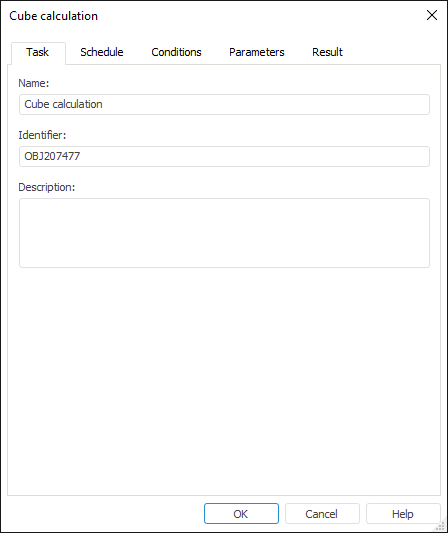
Set the following parameters:
Name. Task name: a meaningful string of characters.
Identifier. Unique (within task container) task identifier, starting with a letter. Usage of letters, numbers and "_" is allowed.
Description. Task text description will be displayed on task setting or editing. The description is required to determine comments on current task. Optional parameter.
See also: