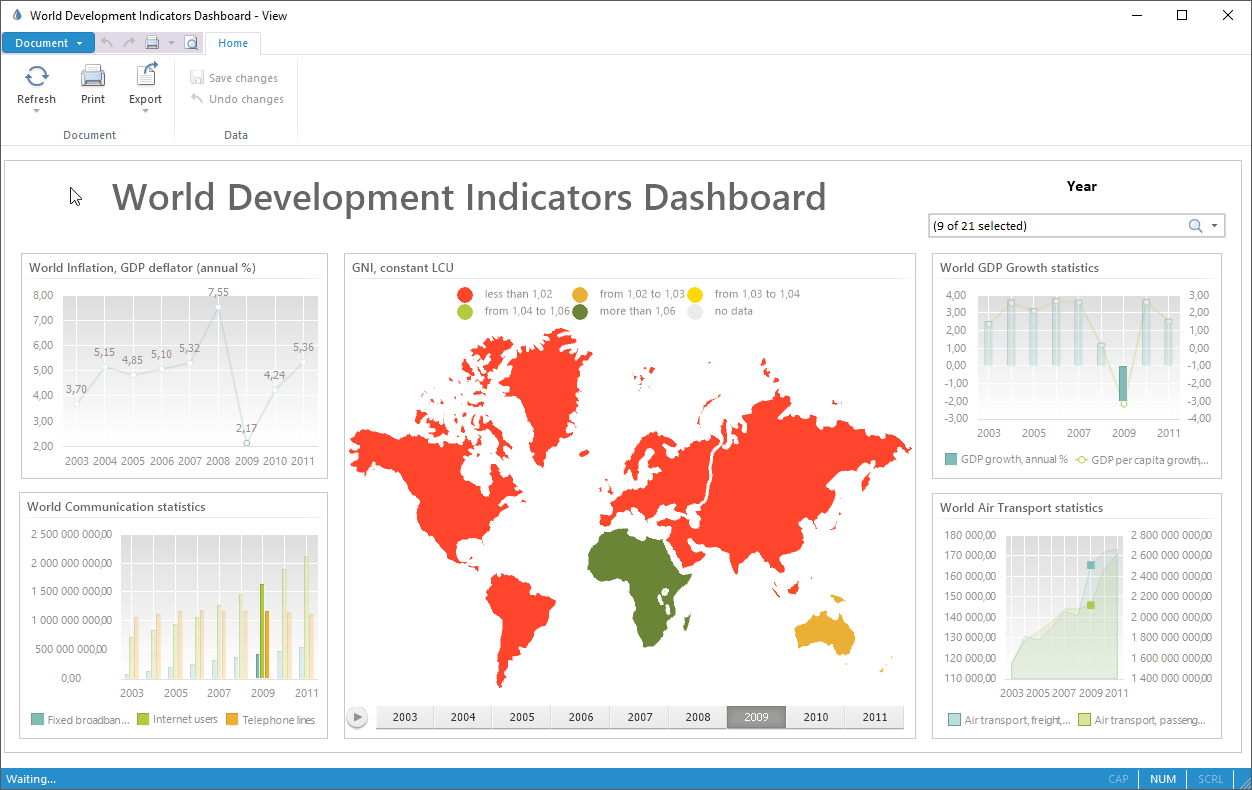
To create a dashboard copy, select the Save As main menu item. A dialog box opens to browse the directory to store a dashboard copy in the current repository.
In the desktop application the object is stored by default with old name and automatically generated identifier.
In the web application enter a new name for object, and, if required, identifier. If identifier is not specified, it is created automatically on saving.
IMPORTANT. The identifier of saved object should not contain Russian letters and spaces.
On creating a dashboard copy, a new dashboard is created in the repository, which at once opens in the same mode as the original dashboard is opened.
NOTE. The dashboard copy can be saved if the user has permissions to change this repository object.
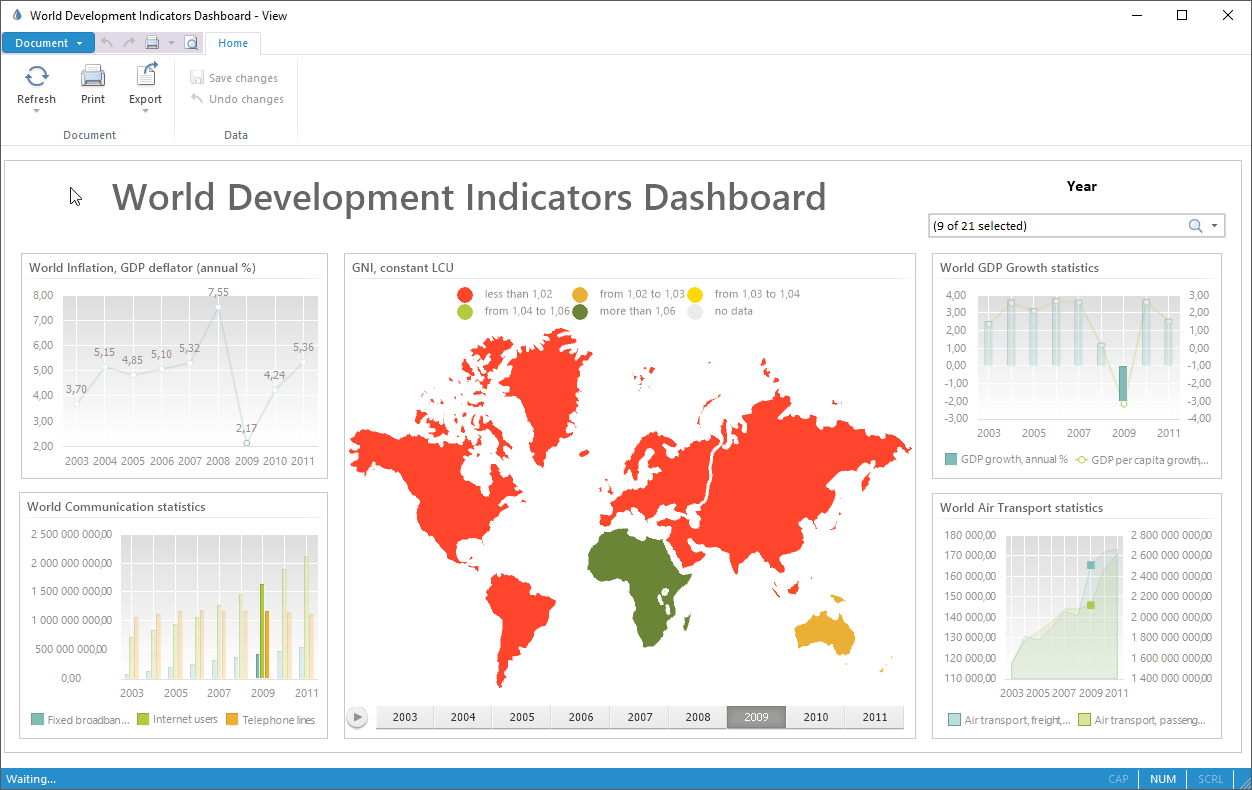
See also: