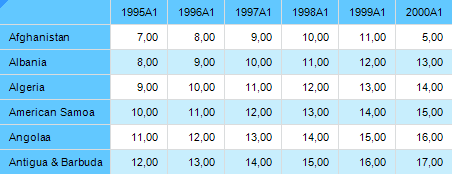
To set up table style, the ITabTableStyles interface is used.
The example of table style modification in regular report with the REPORT_TAB identifier is given. The report contains analytical data area.
As a result the table looks as follows:
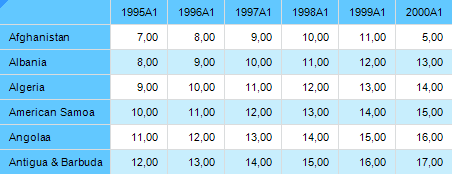
To execute the example, add links to the Drawing, Metabase, Report, Tab system assemblies.
Sub TableStyle;
Var
mb: IMetabase;
Report: IPrxReport;
Table: ITabSheet;
Styles: ITabTableStyles;
TableStyle: ITabTableStyle;
Style: ITabCellStyle;
Color: IGxColor;
TStripe: ITabTableStripe;
Begin
// Get current repository
mb := MetabaseClass.Active;
// Get regular report
Report := mb.ItemById("REPORT_TAB").Edit As IPrxReport;
// Get table
Table := (Report.ActiveSheet As IPrxTable).TabSheet;
// Get table styles
Styles := Table.TableStyles;
// Clear existing styles
Styles.Clear;
// Add new table style
TableStyle := Styles.Add;
// Set a range for which the table style is used
TableStyle.Range := Table.Regions.Item(0).Range;
// Set style name
TableStyle.Name := "Style for the table is "Light Blue'";
// Create a new style
Style := New TabCellStyle.Create;
Color := New GxColor.CreateRGB(200, 238, 253);
Style.BackgroundBrush := New GxSolidBrush.Create(Color);
// Set created style for the second line formatting of table rows
TStripe := TableStyle.RowSecondStripe;
TStripe.Style := Style;
TStripe.Width := 1;
// Change created style
Color := New GxColor.CreateRGB(98, 200, 255);
Style.BackgroundBrush := New GxSolidBrush.Create(Color);
// Set updated style to format the first row and the first column
TStripe := TableStyle.HeaderColumnStripe;
TStripe.Style := Style;
TStripe.Width := 1;
TStripe := TableStyle.HeaderRowStripe;
TStripe.Style := Style;
TStripe.Width := 1;
// Save changes
(Report As IMetabaseObject).Save;
End Sub TableStyle;
Imports Prognoz.Platform.Interop.Drawing;
Imports Prognoz.Platform.Interop.Report;
Imports Prognoz.Platform.Interop.Tab;
…
Public Shared Sub Main(Params: StartParams);
Var
mb: IMetabase;
Report: IPrxReport;
Table: ITabSheet;
Styles: ITabTableStyles;
TableStyle: ITabTableStyle;
Style: TabCellStyle;
Color: GxColor;
TStripe: ITabTableStripe;
Brush: GxSolidBrush;
Begin
// Get current repository
mb := Params.Metabase;
// Get regular report
Report := mb.ItemById["REPORT_TAB"].Edit() As IPrxReport;
// Get table
Table := (Report.ActiveSheet As IPrxTable).TabSheet;
// Get table styles
Styles := Table.TableStyles;
// Clear existing styles
Styles.Clear();
// Add new table style
TableStyle := Styles.Add();
// Set a range for which the table style is used
TableStyle.Range := Table.Regions.Item[0].Range;
// Set style name
TableStyle.Name := "Style for the table is "Light Blue'";
// Create a new style
Style := New TabCellStyle.Create();
Color := New GxColorClass_2.Create();
Color.CreateRGB(200, 238, 253);
Brush := New GxSolidBrushClass.Create();
Brush.Create(Color);
Style.BackgroundBrush := Brush;
// Set updated style to format the first row and the first column
TStripe := TableStyle.RowSecondStripe;
TStripe.Style := Style;
TStripe.Width := 1;
// Change created style
Color.CreateRGB(98, 200, 255);
Brush.Create(Color);
Style.BackgroundBrush := Brush;
// Set updated style to format the first row and the first column
TStripe := TableStyle.HeaderColumnStripe;
TStripe.Style := Style;
TStripe.Width := 1;
TStripe := TableStyle.HeaderRowStripe;
TStripe.Style := Style;
TStripe.Width := 1;
// Save changes
(Report As IMetabaseObject).Save();
End Sub;
See also: