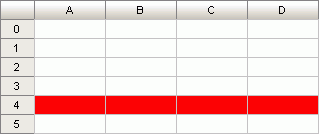
FooterColumnStripe: ITabTableStripe;
The property is read-only.
The FooterColumnStripe property determines the parameters of style to format the last stripe of rows in the table. To work with this property, use the ITabTableStripe interface.
To execute the example a form, a button on this form named Button1, the component UiTabSheet named UiTabSheet1 and the component TabSheetBox are required.
Sub Button1OnClick(Sender: Object; Args: IMouseEventArgs);
Var
Range: ITabRange;
TSheet: ITabSheet;
TTStyles: ITabTableStyles;
TStyle: ITabTableStyle;
s1: ITabCellStyle;
Begin
s1 := New TabCellStyle.Create;
s1.BackgroundColor := GxColor.FromName("Red");
TSheet := UiTabSheet1.TabSheet;
Range := TSheet.View.Selection.Range;
TTStyles := Range.TableStyles;
TStyle := TTStyles.Add;
TStyle.FooterColumnStripe.Width := 1;
TStyle.FooterColumnStripe.Style := s1;
End Sub Button1OnClick;
After executing the example the background color of the last row strip is changed to red for the selected cell range (A0:D4):
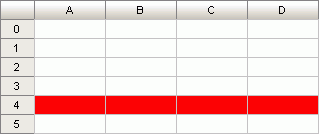
See also: