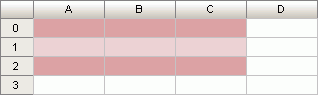
AssignPredefined(Style: TabTablePredefinedStyle);
Style is the style, the parameters of which should be assigned for the current table formatting style.
The Assign method sets the parameters of table formatting style according to the specified parameters of the style passed via the Style parameter.
To execute the example a form, a button on this form named Button1, the component UiTabSheet named UiTabSheet1 and the component TabSheetBox are required.
Sub Button1OnClick(Sender: Object; Args: IMouseEventArgs);
Var
Range: ITabRange;
TSheet: ITabSheet;
TTStyles: ITabTableStyles;
TStyle: ITabTableStyle;
Begin
TSheet := UiTabSheet1.TabSheet;
Range := TSheet.View.Selection.Range;
TTStyles := Range.TableStyles;
TStyle := TTStyles.Add;
TStyle.AssignPredefined(TabTablePredefinedStyle.DarkRed);
End Sub Button1OnClick;
After executing the example, a formatting style for the selected cell range (A0:C2) is created. The parameters of the created style are based on the parameters of the basic dark red formatting style:
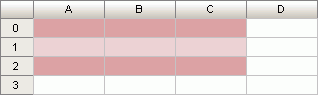
See also: