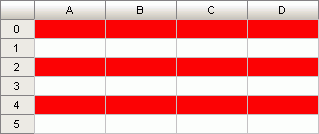
Style: ITabCellStyle;
The Style property determines the cell display style for row (column) stripes in the table.
To execute the example a form, a button on this form named Button1, the component UiTabSheet named UiTabSheet1 and the component TabSheetBox are required.
Sub Button1OnClick(Sender: Object; Args: IMouseEventArgs);
Var
Range: ITabRange;
TSheet: ITabSheet;
TTStyles: ITabTableStyles;
TStyle: ITabTableStyle;
s1: ITabCellStyle;
Begin
s1 := New TabCellStyle.Create;
s1.BackgroundColor := GxColor.FromName("Red");
TSheet := UiTabSheet1.TabSheet;
Range := TSheet.View.Selection.Range;
TTStyles := Range.TableStyles;
TStyle := TTStyles.Add;
TStyle.RowFirstStripe.Style := s1;
End Sub Button1OnClick;
After executing the example for the selected cell range (A0:D4) the background of the first stripe of rows will be changed to red:
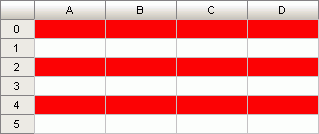
See also: