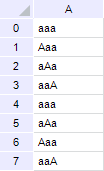
CaseSensitive: Boolean;
CaseSensitive: Boolean;
The CaseSensitive property determines whether the sorting is to be case sensitive.
To execute the example a form, button on it named Button1, the TabSheetBox component named TabSheetBox1 and the UiReport component which is set to report and which is data source for the TabSheetBox component are required.
It is required to connect the Report, Tab system assemblies.
Sub Button1OnClick(Sender: Object; Args: IMouseEventArgs);
Var
Tab: ITabSheet;
Report: IPrxReport;
Sheet: IPrxSheet;
CustomSort: ITabCustomSort;
SortItem: ITabCustomSortItem;
Begin
// Get table instance
Report := UiReport1.Report;
Sheet := Report.ActiveSheet;
Tab := (Sheet As IPrxTable).TabSheet;
// Determine table sorting settings
CustomSort := Tab.CustomSort;
CustomSort.Clear;
CustomSort.Range := Tab.Table;
CustomSort.Add(Tab.ColumnIndex("A"));
CustomSort.CaseSensitive := True;
SortItem := CustomSort.Item(0);
SortItem.Direction := TabCustomSortDirection.Ascending;
SortItem.Type := TabCustomSortType.Text;
// Apply sorting
CustomSort.Sort;
// Determine whether sorting by columns were used
debug.Write(CustomSort.IsColumnSort.ToString);
End Sub Button1OnClick;
Click the button to apply ascending sorting to A column. Sorting is case sensitive.
Sorting is not case-sensitive:
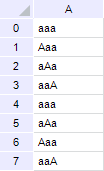
Sorting is case-sensitive:
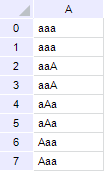
Requirements and result of executing the example are identical to the Fore Example. Instead of the TabSheetBox and UiReport components use its Fore.Net analogs.
Imports Prognoz.Platform.Interop.Tab;
Imports Prognoz.Platform.Interop.Report;
Private Sub button1_Click( sender : System.Object; e : System.EventArgs );
Var
Tab: ITabSheet;
Report: IPrxReport;
Sheet: IPrxSheet;
CustomSort: ITabCustomSort;
SortItem: ITabCustomSortItem;
Begin
// Get table instance
Report := UiReportNet1.ReportUi.Report;
Sheet := Report.ActiveSheet;
Tab := (Sheet As IPrxTable).TabSheet;
// Determine table sorting settings
CustomSort := Tab.CustomSort;
CustomSort.Clear();
CustomSort.Range := Tab.Table;
CustomSort.Add(Tab.ColumnIndex["A"]);
CustomSort.CaseSensitive := True;
SortItem := CustomSort.Item[0];
SortItem.Direction := TabCustomSortDirection.tcsdAscending;
SortItem.Type := TabCustomSortType.tcsText;
// Apply sorting
CustomSort.Sort();
// Determine whether sorting by columns were used
System.Diagnostics.Debug.WriteLine(CustomSort.IsColumnSort.ToString());
End Sub;
See also: