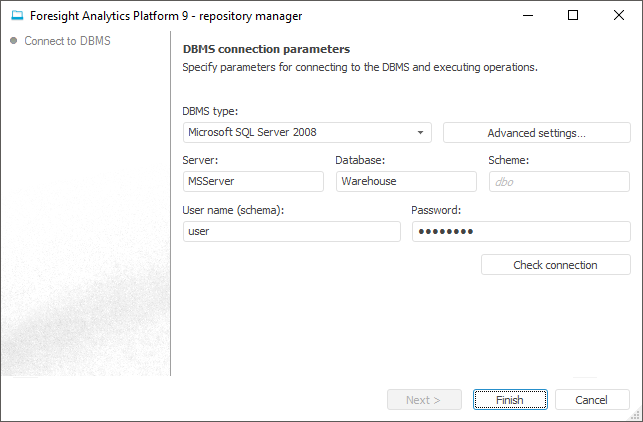
After selecting the operation of creating a service user in the repository manager dialog box, click the Continue button to open the page:
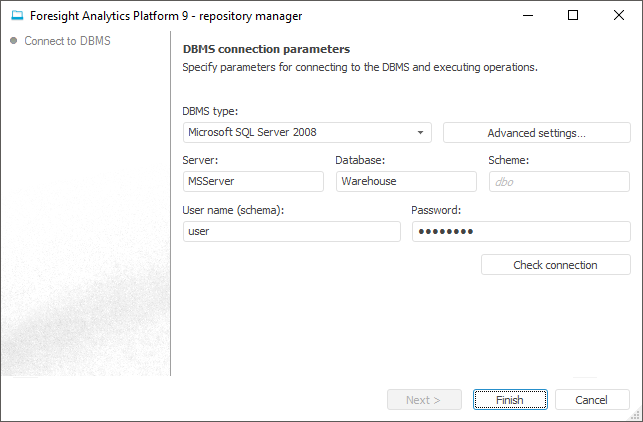
NOTE. The number of available settings depends on the selected DBMS.
Specify repository connection settings:
DBMS Type. Select a DBMS type. For details about available DBMS see the Supported DBMS subsection.
Advanced Settings. The button is available if connection to Microsoft SQL Server or PostgreSQL Database DBMS is set up. In the advanced settings, specify:
DBMS is Case Sensitive. The checkbox is deselected by default, and case is ignored when working with DBMS. If the checkbox is selected, all commands are executed taking case into account.
File Group. The edit box is available if Microsoft SQL Server DBMS is selected. If the file group is not specified by the user in the advanced settings, the box displays DEFAULT by default, and the file group specified in the database properties by default is used on connection.
Scheme Administrator's Name in Database. The box is available if Microsoft SQL Server DBMS is selected. The DATABASE OWNER data is used by default. If the DATABASE OWNER credentials are not available, specify the user who has the DB_OWNER privilege at the DBMS server. The system procedures are executed on behalf of the specified user.
DBMS is Case Sensitive. The checkbox is deselected by default, and case is ignored when working with DBMS. If the checkbox is selected, all commands are executed taking case into account.
File Group. The box is available if Microsoft SQL Server DBMS is selected. If the file group is not specified by the user in the advanced settings, the box displays DEFAULT by default, and the file group specified in the database properties by default is used on connection.
Scheme Administrator's Name in Database. The box is available if Microsoft SQL Server DBMS is selected. The DATABASE OWNER data is used by default. If the DATABASE OWNER credentials are not available, specify the user who has the DB_OWNER privilege at the DBMS server. The system procedures are executed on behalf of the specified user.
Server. Enter server alias.
Database. The box is available if the Microsoft SQL Server, Teradata Database or PostgreSQL Database DBMS is selected. Set database name for metadata storage.
DB File Name. The box is available if SQLite Database DBMS is selected. Specify path to the existing file or path and name of the new file to be created. On executing the script the repository database is created in the file. One file is used to store data and metadata of one repository.
NOTE. If the existing file is specified, this file must be empty or must contain some data in the SQLite DBMS format.
Schema. The box is displayed if the Microsoft SQL Server or PostgreSQL Database DBMS is selected. Specify the identifier of a user schema to use this schema in a database. The "dbo" is used by default.
User Name (Schema). Name of the user who is a database (schema) owner.
Password. Enter the user password to access the DBMS.
Click the Check Connection button to check whether the specified data is correct. An appropriate information message appears if connection is successful or failed. An appropriate message appears if the file group specified in advanced settings is not found on checking the connection.
Clicking the Next button starts service user creation. After this command is run, the system requests account data of the server administrator if the user is not available at the server.
NOTE. If a server is worked with based on Oracle DBMS, it is required to specify credentials of the Sys user in the dialog box, and select the SYSDBA mode in connection parameters.
If the p4audit user has already been created, the operation grants required permissions at DBMS level (grants) and changes the password for the p4audit user. After the process is finished, the message informing on the operation result appears.
NOTE. A service user of security subsystem can be created using the security manager.
See also: