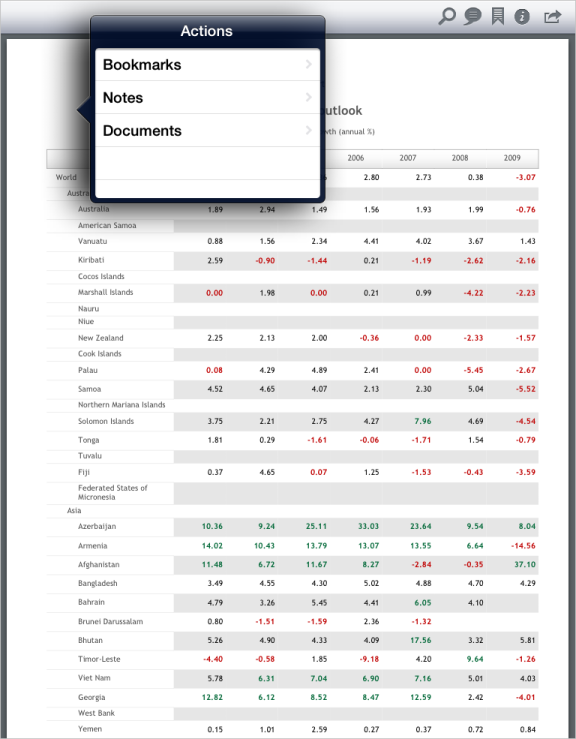
Operating system requirements: iOS 5.0 or later.
Mobile device: iPad.
This example implements displaying of a regular report document action view.
Executing the example requires to place the following code in the body of the executeExample method of the ViewController class (see the Displaying of Regular Report section):
// Get view displaying regular report
MAProceduralReportViewController *proceduralReportController = (MAProceduralReportViewController *)m_controller;
// Get array of regular report views
NSArray *dataViewControllers = [proceduralReportController dataViewControllers];
// Parse regular report views in cycle
for( UIViewController *controller in dataViewControllers)
{
// Check if the current view is a regular report sheet viewer
if([controller isMemberOfClass:[MAProceduralReportDataViewController class]])
{
// Get sheet viewer view
MAProceduralReportDataViewController *dataViewController =(MAProceduralReportDataViewController *)controller;
// Create a regular report document action view
ProceduralOptionsViewController *optionsController = [[ProceduralOptionsViewController alloc] init];
[optionsController setContentSizeForViewInPopover:CGSizeMake(300.0, 200.0)];
// Set report viewer delegate in created view
[optionsController setDelegate: dataViewController];
// Create a popup window
UINavigationController *navController =[[[UINavigationController alloc] initWithRootViewController: optionsController] autorelease];
UIPopoverController *popoverController = [[UIPopoverController alloc] initWithContentViewController:navController];
popoverController.delegate = dataViewController;
// Display popup window
[popoverController presentPopoverFromRect:CGRectMake(100, 100, 1, 1) inView:[dataViewController pdfView].scrollView permittedArrowDirections:UIPopoverArrowDirectionAny animated:NO];
}
}
After executing the example the mobile device screen displays the regular report, for which a popup window is displayed that contains the regular report document action view.
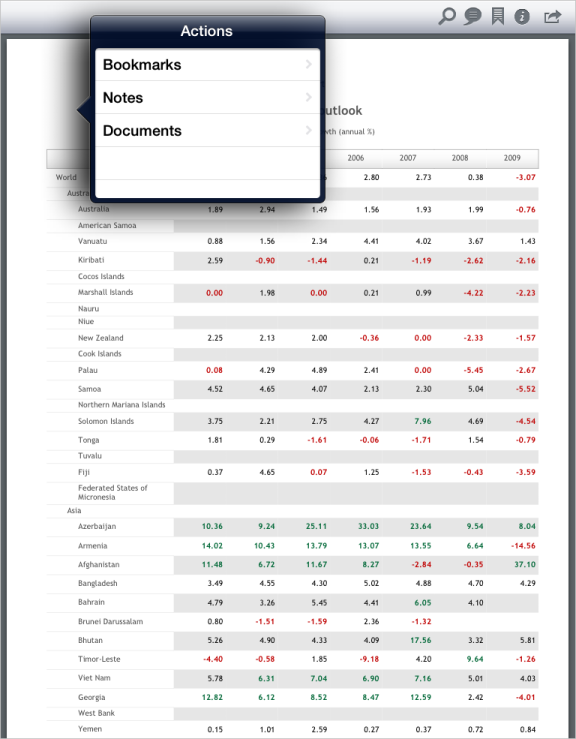
See also: