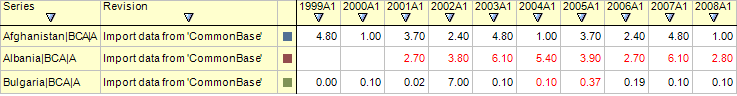
CurrentRevision: IRubricatorRevision;
The CurrentRevision property determines current series revision. If the current revision is not identified, the actual data is displayed in the table. The information for the data modified in the current revision is displayed using the red font color. For example:
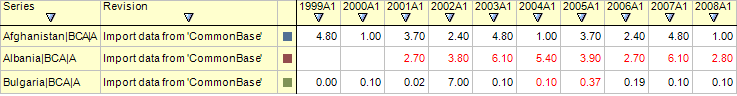
Executing the example requires a form with the Button1 button, the TabSheetBox component and the UiErAnalyzer component named UiErAnalyzer1 that is a data source for TabSheetBox. Working area of the time series database must be loaded to UiErAnalyzer1.
Click the button to start executing this example.
Sub Button1OnClick(Sender: Object; Args: IMouseEventArgs);
Var
RubInstance: IRubricatorInstance;
RevDims: IDimInstance;
ElemArray: IDimElementArray;
RevKey: Integer;
Elem: Integer;
crRev: IRubricatorRevision;
Eax: IEaxAnalyzer;
Laner: ILaner;
Begin
Laner := UiErAnalyzer1.ErAnalyzer.Laner;
RubInstance := Laner.RubricatorInstance;
RevDims := RubInstance.RevisionsDimension(-2);
ElemArray := RevDims.Elements.Elements;
If ElemArray.Count > 0 Then
Elem := ElemArray.Element(0);
RevKey := RevDims.Indexes.PrimaryIndex.IndexAttributesValues(Elem);
crRev := RubInstance.GetRevision(RevKey);
Eax := UiErAnalyzer1.ErAnalyzer;
Laner.CurrentRevision := crRev;
Laner.TransformationHistory := True;
End If;
End Sub Button1OnClick;
After executing this example the data corresponding to the latest version (revision) of the factor is displayed in data table. Hovering over data cell with a cursor brings up the tool tip that contains the name of the revision, in which the first changes of the factor were made.
See also: