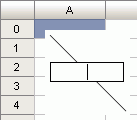
EditText;
The EditText method enables edit mode for a shape.
To execute the example a form with a button named Button1 on it, the TabSheetBox component, and the UiTabSheet component named UiTabSheet1, that is used as a data source for TabSheetBox are required. Add links to the Report, Tab, Drawing, Forms, Forms.Net (for Fore.NET example) system assemblies.
Sub Button1OnClick(Sender: Object; Args: IMouseEventArgs);
Var
Tab: ITabSheet;
TabObj: ITabObject;
Placement: IGxRectF;
PrxShape, a: IPrxShape;
Begin
Tab := UiTabSheet1.TabSheet;
Placement := New GxRectF.Create(3, 3, 30, 30);
TabObj := Tab.Objects.Add("PrxShape", Placement);
PrxShape := TabObj.Extension As IPrxShape;
PrxShape.Type := PrxShapeType.Link;
PrxShape.EditText;
End Sub Button1OnClick;
On clicking the button a line is created on the report sheet and the edit mode is enabled for this line:
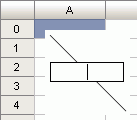
The requirements and result of the Fore.NET example execution match with those in the Fore example.
Imports System.Windows.Forms;
Imports Prognoz.Platform.Forms.Net;
Imports Prognoz.Platform.Interop.Drawing;
Imports Prognoz.Platform.Interop.Tab;
Imports Prognoz.Platform.Interop.Report;
Private Sub button1_Click(sender: System.Object; e: System.EventArgs);
Var
Tab: ITabSheet;
TabObj: ITabObject;
PrxShape: IPrxShape;
Placement: GxRectF = New GxRectFClass();
Begin
Tab := uiTabSheetNet1.TabSheetUi.TabSheet;
Placement.Create(3, 3, 30, 30);
TabObj := Tab.Objects.Add("PrxShape", Placement);
PrxShape := TabObj.Extension As IPrxShape;
PrxShape.Type := PrxShapeType.pstLink;
PrxShape.EditText();
End Sub;
See also: