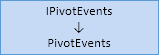
Event handling can be set up on working with table.
Event handler enables the user to execute a specified operation each time the event occurs. For example, on connecting event handling unit, the following features become available:
Process entered data on-the-fly.
Show confirmation dialog box for executed operation.
Execute additional actions before and/or after occurring of any event.
Output information messages containing specific information, and so on.
It is available to set up events for data table that occur:
Before and after dimension selection change.
Before data table source change.
Before table update.
On changing table cell values, and so on.
To implement data table events, use methods of the interface:
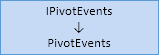
To work with event handler arguments, use the interfaces:
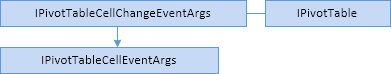
NOTE. All blocks with interface/class names are hyperlinks, click them to see their detailed description.
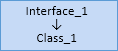 |
Class_1 is a delegate of Interface_1. |
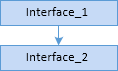 |
Interface_2 is a descendant of Interface_1. |
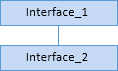 |
Interface_2 can be obtained by using properties or methods of Interface_1. |
See also: