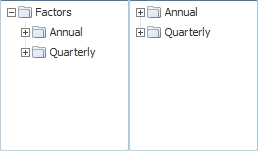
ShowTotal: Boolean;
The ShowTotal property determines whether to display the root tree node. True - to display the node, False - not to display. A node header is determined by the IMetaAttributesTreeList.TotalCaption property.
The MetaAttributesTreeList component example with displayed elements tree node (to the left) and without (to the right):
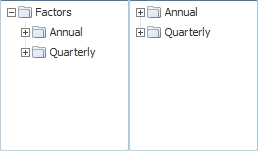
Executing the example requires a form with a button with the Button1 identifier, the MetaAttributesBreadcrumb and the MetaAttributesTreeList components with the MetaAttributesBreadcrumb1 and the MetaAttributesTreeList1 identifiers. Time series database with the OBJ_FC identifier must be located in repository. Click the button to start executing this example.
Sub Button1OnClick(Sender: Object; Args: IMouseEventArgs);
Var
mb: IMetabase;
rubDescr: IMetabaseObjectDescriptor;
dict: IMetaDictionary;
dictInst: IMetaDictionaryInstance;
rub: IRubricator;
rubInst: IRubricatorInstance;
Begin
mb := MetabaseClass.Active;
rubDescr := mb.ItemById("OBJ_FC");
rub := rubDescr.Bind As IRubricator;
rubInst := rubDescr.Open(Null) As IRubricatorInstance;
dictInst := rubInst.GetDictionary(RubricatorDictionary.Facts);
If dictInst <> Null Then
dict := (dictInst As IMetabaseObjectInstance).Object As IMetaDictionary;
MetaAttributesTreeList1.Dictionary := dict;
MetaAttributesTreeList1.ShowTotal := True;
MetaAttributesTreeList1.TotalCaption := "Factors";
MetaAttributesTreeList1.Breadcrumb := MetaAttributesBreadcrumb1;
MetaAttributesBreadcrumb1.Dictionary := dictInst;
MetaAttributesBreadcrumb1.MetaAttributes := dict.Attributes;
End If;
End Sub Button1OnClick;
After executing the example, the attribute, that determines the time series database tree hierarchy, that is displayed in the MetaAttributesTreeList component, can be selected in the MetaAttributesBreadcrumb component. The root node is displayed for elements tree.
See also: