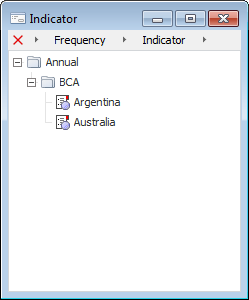
SetUserForm(Value: String; [UpdatePanels: Boolean = True]);
Value. User form ID.
UpdatePanels. Optional parameters that determines whether component panels are to be refreshed. Default value is True (refresh panels).
The SetUserForm method connects a user form instead of a standard panel of the component.
Standard panel to be replaced with a user form is determined by the ILanerResultsBox.UserFormReplacePanel property.
If the UpdatePanels parameter is set to False when the method is called, call the ILanerResultsBox.Refresh method to refresh panels.
Executing this example requires a form, a button named Button1 positioned on this form, the LanerBox component, the LanerResultsBox component named LanerResultsBox1 and the UiErAnalyzer component used as a data source for LanerBox and LanerResultsBox. Workbook of the time series database must be loaded to UiErAnalyzer1. The repository should also contain a user form with the identifier USER_PANEL:
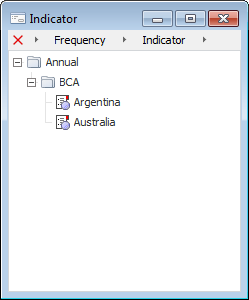
This example is executed on clicking the button.
Sub Button1OnClick(Sender: Object; Args: IMouseEventArgs);
Begin
LanerResultsBox1.ContainerVisible(LanerBoxContainerType.Chart) := True;
LanerResultsBox1.UserFormReplacePanel := LanerBoxContainerType.Chart;
LanerResultsBox1.SetUserForm("USER_PANEL", False);
LanerResultsBox1.Refresh;
End Sub Button1OnClick;
After executing this example the USER_PANEL form is linked to the LanerResultsBox component instead of the Chart panel. For example:
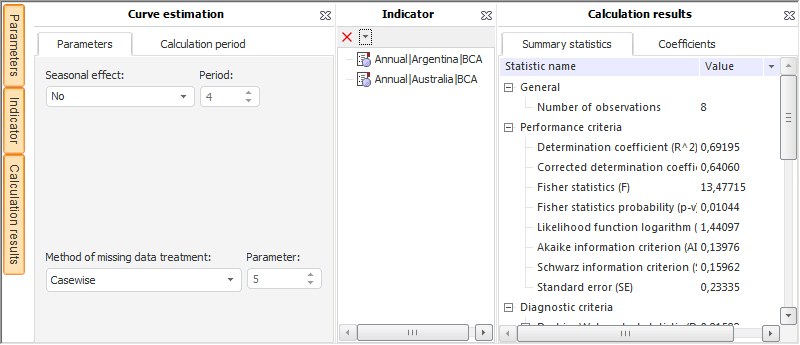
See also: