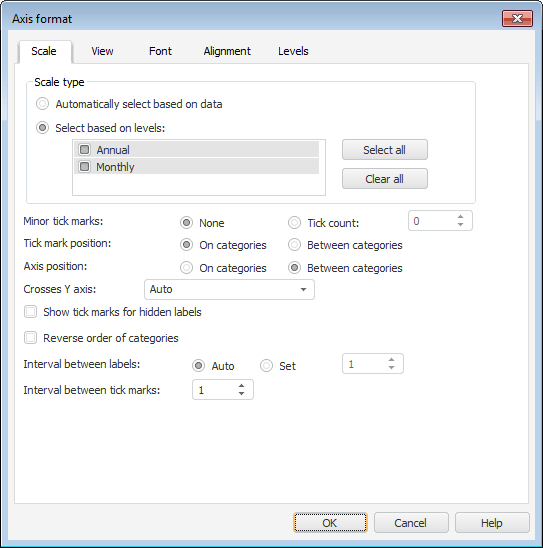
BuildPointNameHierarchy: Boolean;
BuildPointNameHierarchy: Boolean;
The BuildPointNameHierarchy property enables or disables creating point hierarchy for the chart.
Hierarchy of points is used for predictive compression of signatures by levels. The express analysis supports creating point hierarchy only when these points have the calendar typeDate (calendar dimension is positioned along the X axis).
If the BuildPointNameHierarchy property is set to True, additional settings of Scale Type become available in the chart properties:
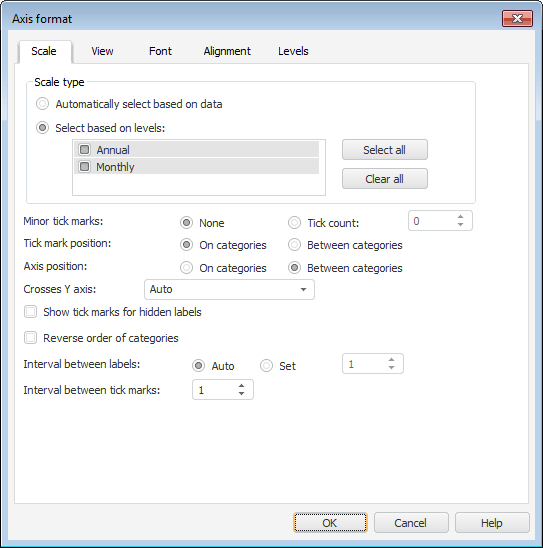
A scale without a hierarchy:
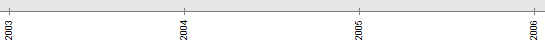
A scale with enabled hierarchy:
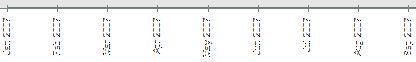
Executing the example requires an express report with the EXPRESS_REPORT identifier and a chart available in this report.
Sub Main;
Var
MB: IMetabase;
Analyzer: IEaxAnalyzer;
EChart: IEaxChart;
Begin
MB := MetabaseClass.Active;
Analyzer := MB.ItemById("EXPRESS_REPORT").Edit As IEaxAnalyzer;
EChart := Analyzer.Chart;
EChart.BuildPointNameHierarchy := True;
(Analyzer As IMetabaseObject).Save;
End Sub Main;
After executing this example the additional settings of Scale Type become available in the chart properties.
The requirements and result of the Fore.NET Example execution match with those in the Fore Example.
Imports Prognoz.Platform.Interop.Metabase;
Imports Prognoz.Platform.Interop.Express;
Public Sub Main(Params: StartParams);
Var
MB: IMetabase;
Analyzer: IEaxAnalyzer;
EChart: IEaxChart;
Begin
MB := Params.Metabase;
Analyzer := MB.ItemById["EXPRESS_REPORT"].Edit() As IEaxAnalyzer;
EChart := Analyzer.Chart;
EChart.BuildPointNameHierarchy := True;
(Analyzer As IMetabaseObject).Save();
End Sub;
See also: