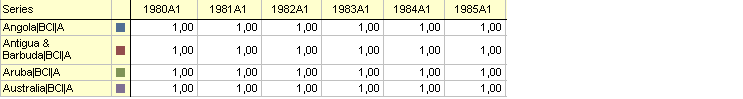
Mode: EaxMode;
The Mode determines display mode of time series database workbook in express report.
The IEaxAnalyzer.CanSwitchToMode property indicates if the mode change is available.
There are two factor value view modes in the workspace:
Series mode:
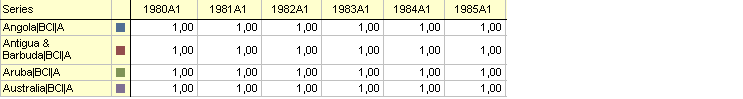
Multidimensional mode:
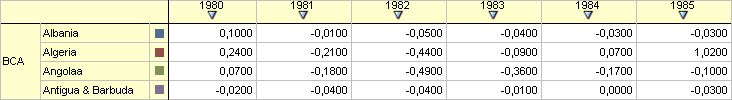
Switching between the modes:
The mode switch is available if the same calendar is used for all the series of the workbook. Series calendar returns the ILanerSerie.CalendarDim property.
Switching from multidimensional to the series. It is possible only when columns contain a calendar. The series matching the selection in slices by rows and in fixed dimensions are displayed in the series mode. In the series mode, attribute values which slices are located by rows are displayed in additional columns.
Executing the example requires a form, a button named Button1 on this form, the LanerBox component and the UiErAnalyzer component named UiErAnalyzer1 that is a data source for LanerBox. Working area of the time series database must be loaded to UiErAnalyzer1.
Sub UserProc;
Var
Analyzer: IEaxAnalyzer;
Begin
Analyzer := UiErAnalyzer1.ErAnalyzer;
If Analyzer.CanSwitchToMode Then
Analyzer.Mode := EaxMode.MultiDimension;
End If;
End Sub UserProc;
After executing this example, multidimensional mode is enabled for the working area.
See also: