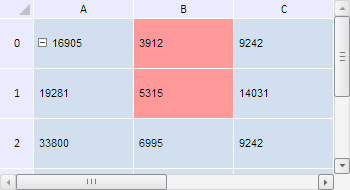
Style: Object
The Style property sets style for all cells in the range.
Use the setStyle method to set the property value, and the getStyle method to get the property value. Property value cannot be set from JSON.
To execute the example, the HTML page must contain the TabSheet component named tabSheet (see Example of Creating the TabSheet Component). Change fill color for the cells in the range B0-B1:
// Set a cell range var range = tabSheet.getRange(1, 0, 1, 1); // Get cell range style var style = range.getStyle(); // Change cell fill color in this range style.Fill.C = "#FF9999"; // Set new style range.setStyle(style);
After executing the example fill color for the cells in the range B0-B1 is changed to pink:
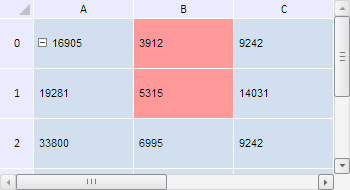
See also: