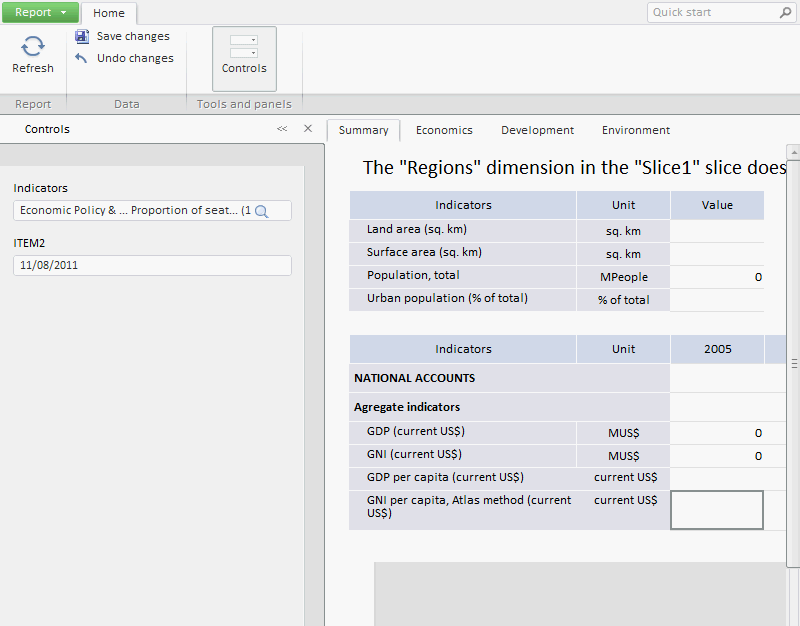
Create the HTML page and perform the following steps to execute an example:
1. Add references to the following JS and CSS files in the HEAD tag:
PP.js.
PP.css.
PP.App.css.
PP.Metabase.css.
PP.Report.css.
PP.Metabase.js.
PP.Report.js.
PP.App.js.
2. Add the following script in the SCRIPT tag:
<script type="text/javascript">
var prxReport, reportBox, prxMbService;
function renderReport() {
PP.ImagePath = "../build/img/";
PP.ScriptPath = "../build/"; // path to assemblies
PP.CSSPath = "../build/";
PP.resourceManager.setRootResourcesFolder("../resources/"); //path to resources folder
PP.resourceManager.setResourceList(['PP', 'Metabase', 'Regular', 'VisualizerMaster']);
PP.setCurrentCulture(PP.Cultures.ru); //language settings for resources
var waiter = new PP.Ui.Waiter(); //set repository connection
metabase = new PP.Mb.Metabase({
PPServiceUrl: "PPService.axd",
Id: "PPRepository",
UserCreds: { UserName: "user", Password: "password" },
//The Waiter component is displayed at the beginning of repository request
StartRequest: function () {
waiter.show();
},
//The Waiter component is hidden at the end of repository request
EndRequest: function () {
waiter.hide();
//All requests are deleted from cache when request is executed
metabase.clearCache();
},
//If error occurs, a message with error text appears
Error: function (sender, args) {
alert(args.ResponseText);
}
});
metabase.open(); //open repository
prxMbService = new PP.Prx.PrxMdService({ Metabase: metabase }); //Create a service for working with regular reports
prxReport = prxMbService.open(3275); // Open regular report by key;
var imgPath = "../build/img/"; // Path to icons folder
// Create the ReportBox component
reportBox = new PP.Prx.Ui.ReportBox({
Source: prxReport,
Service: prxMbService,
ParentNode:document.body,
ImagePath: imgPath,
});
};
</script>
NOTE. The ReportBox component with subscriptions to events of the Report main menu is implemented by means of the PP.App.init component or the PP.Application.PrxModuleObject constructor.
Replace strings of ReportBox component creation in the script to use PP.App.init:
PP.App.init(PP.App.ModuleType.Reporter, { Metabase: {IsMbOpened: true}, Module: {
Source : prxReport,
Service : prxMbService,
},
ParentNode: document.body });
To use PP.App.PrxModuleObject:
var moduleObject = new PP.App.PrxModuleObject({"Source":prxReport, "Service": prxMbService, "ParentNode":document.body});
reportBox = moduleObject.getReportBox();
3. In the BODY tag add the following code:
<body onload="renderReport()"> </body>
After executing the example a ReportBox that looks as follows is placed in the HTML page:
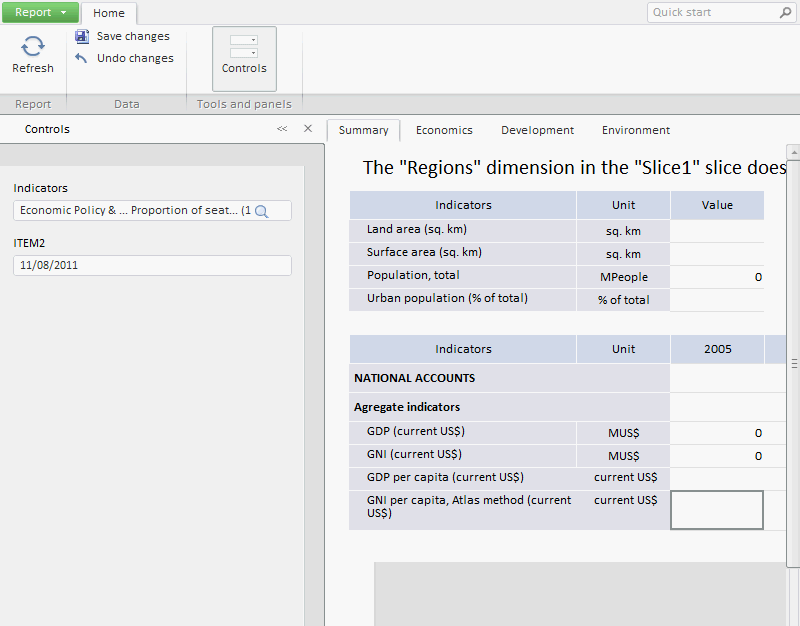
See also: