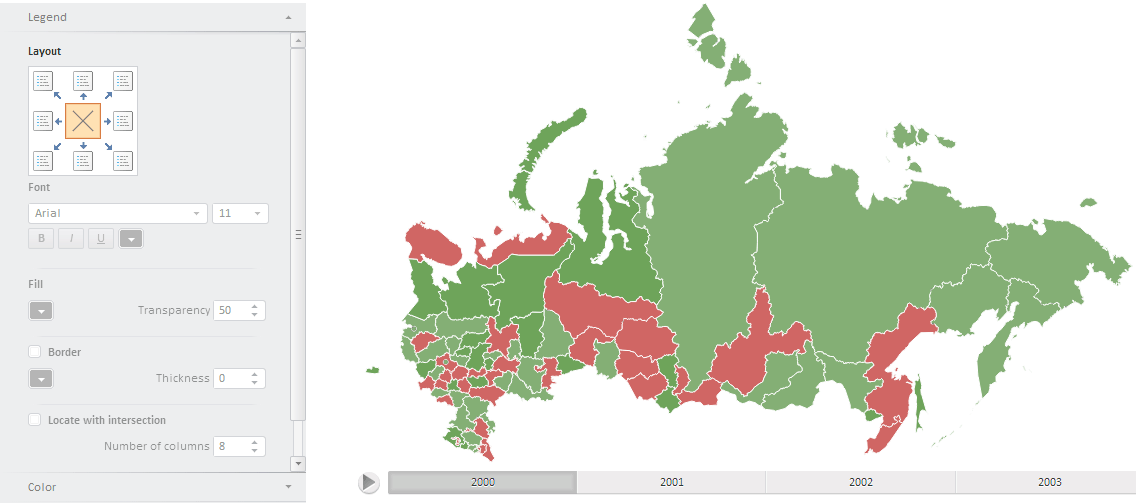
To execute this example, create an HTML page and perform the following operations:
1. In the HEAD tag add links to the following JS and CSS files: PP.css, PP.js, PP.MapMaster.js, PP.MapChart.js, and resources.ru.js.
2. Add links to:
An SVG file containing topobase (for example, Russia.svg).
XML file that contains map settings (data for the settings should have JSON format).
3. In the SCRIPT tag add a code to create MapMaster and EaxMapBoxcomponents.
//Create a variable that will contain a map
var map, legend;
function createMap(mapData) {
PP.resourceManager.setRootResourcesFolder("../resources/"); //path to resources folder
if (map) map.dispose();
var mapContent = document.getElementById("map-content");
//get JSON settings of the map
var settings = JSON.parse(mapData);
//select topobase
settings.MapChart.Topobase = "Topobase/SVG/Russia.svg";//Path to the topobase
settings.MapChart.ParentNode = document.getElementById("Map");
//Path to images folder
settings.MapChart.ImagePath = "build/img/";
//create a map
map = new PP.MapChart(settings.MapChart ? settings.MapChart : settings);
master = new PP.Ui.MapMaster({
ParentNode: "mapM", //DOM node that will contain the chart wizard
Height: 500,
Width: 310,
ImagePath: "build/img/",
DataView: map
});
window.onresize();
}
//request to get the file containing JSON settings of the map
var Request = new PP.Ajax(
{
Url: "Json/MapXmlExample_RU.xml?d",//Path to the file with map settings
Success: function (sender, args) {
createMap(args.ResponseText);
Request.dispose();
}
});
Request.send();
//Function that refreshes map sizes
function updateSize() {
if (map) {
map.setHeight(document.documentElement.clientHeight - 60);
map.setWidth(document.documentElement.clientWidth);
}
}
var idTime;
//function that sets map size in accordance with window size
window.onresize = function () {
if (idTime) clearTimeout(idTime);
idTime = setTimeout(updateSize, 100);
}
4. In the BODY tag add the following code:
<body onselectstart="return false" class="PPNoSelect" onload="onReady()"> <table style="width: 100%"> <tr> <td valign="top" width="350" id="mapM"> </td> <td valign="top" id="Map"> </td> </tr> </table> </body>
After executing the example the page will contain the MapChart component and a wizard for its setup:
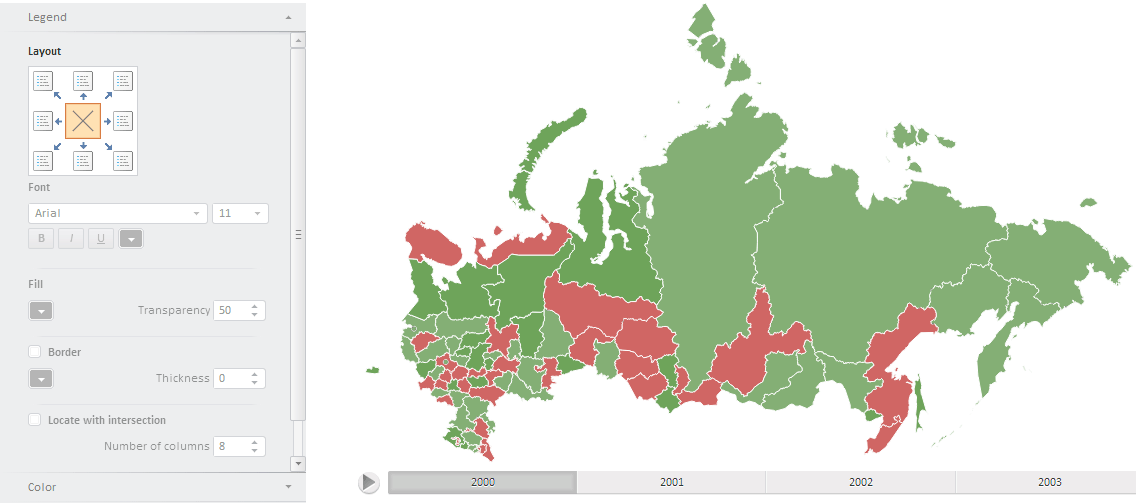
See also: