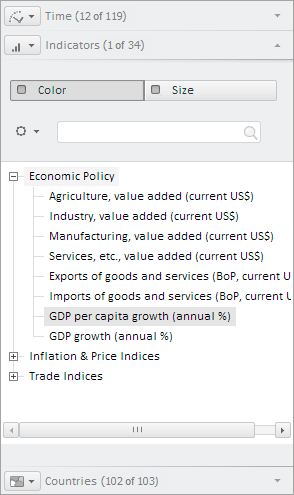
Mode: String
The Mode property sets wizard display mode.
Display mode depends on the data view whose selection is set up in the wizard. The following values are available: Grid, Chart, Map, BubbleChart, BubbleTree, TreeMap. The Map, BubbleChart, BubbleTree and TreeMap modes can be set up by two parameters: color and size (height for a 3D map).
For example, when TreeMap mode is set, the panel for changing selection in indicators dimension looks like shown in the figure below, and the icons for dimensions panels change:
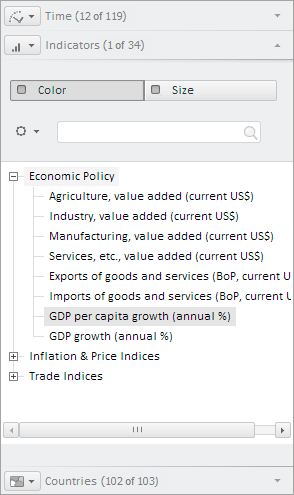
Use JSON or the setMode method to set the property value, and the getMode method to get the property value.
The example of property use is given on the Example of Creating the EaxDimBarMaster Component page.
See also: