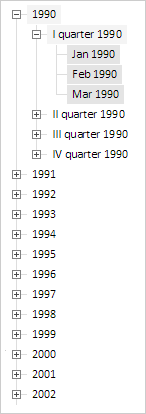
selectLevel(level: Number, callback: Function || PP.Delegate);
level. Level number.
callback. Callback function.
The selectLevel method selects all elements on the specified level.
To execute the example, the HTML page must contain the DimTree component named dimTree (see Example of Creating the DimTree Component). Expand the first tree element. Expand the first element of the first element. Set if selected elements are expanded. Select all element of the second level:
// Set if selected nodes are expanded dimTree.setExpandToSelected(True); // Select all elements of the second level dimTree.selectLevel(2); // Refresh the entire tree dimTree.refreshAll(); // Refresh element selections dimTree.refreshSelection();
As a result the list is refreshed and selected elements of the second level are expanded:
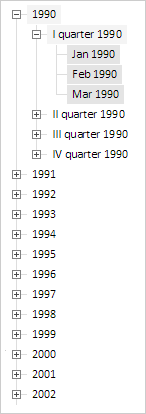
Deselect all elements if the second level:
// Deselect all elements of the second level dimTree.deSelectLevel(2); dimTree.refreshSelection();
As a result all elements of the second level are deselected:
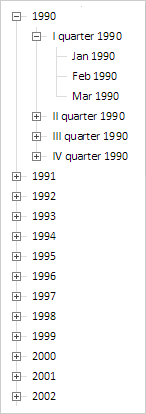
See also: