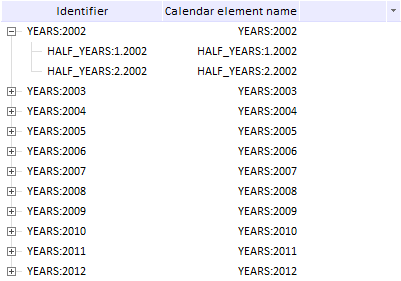
AttributeChanged: function(sender, args);
sender. Event source.
args. Event information. Available arguments: Value - attribute identifier.
The AttributeChanged event occurs after changing the attribute identifier, which data are names of dictionary items.
To execute the example, the HTML page must contain DimTree component named dimTree. The tree source must contain an attribute with the identifier "ID". In the BODY tag add a DIV element with the ID "Div2". Add a button named button1, clicking which shows columns with dimension attributes.
var button1 = new PP.Ui.Button({
ParentNode: document.getElementById("Div2"),
Content: "Show attributes"
});
Add a handler for attribute change event, the attribute is a name of dictionary element:
dimTree.AttributeChanged.add(function(sender, args) {
console.log("Name attribute value is changed");
});
After executing the example clicking the button shows the columns that contain dimension attributes. Select the Level Names item in the context menu of the DimTree component. Deselect the the Default checkbox. The attribute with the ID identifier is used as a dimension name (data in the first column):
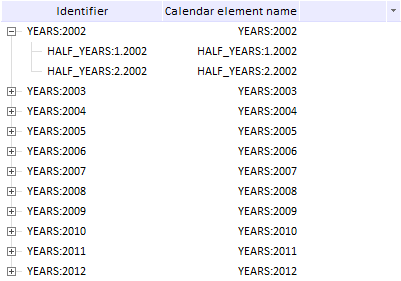
The console displays information about changes of name attribute:
Name attribute value is changed
See also: