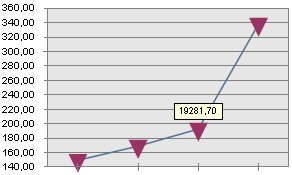
VerticalHotspotAlignment: ChartVerticalAlignment;
The VerticalHotspotAlignment property determines vertical position of a text.
The text position is specified relative to a marker. Thus, this text position is relevant only for linear type of series. By default a vertical text is aligned to the center.
NOTE. A text is positioned at the bottom or at the top if you select the Top/Bottom option. It is explained by the fact that starting point of label position is taken in the reverse order relative to the marker.
This example assumes that there is the Serie object of the IChartSerie type that has 4 points on the graph.
Sub Vertical;
Var
Serie : IChartSerie;
Begin
Serie.Label(3).Visible := True;
Serie.Label(3).VerticalHotspotAlignment := ChartVerticalAlignment.Bottom;
End Sub Vertical;
After executing the example, the fourth data label (label numeration starts with zero) is aligned to the top of the series.
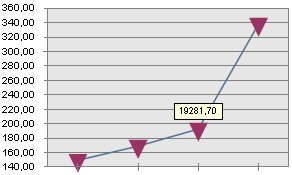
See also: