 and
and  buttons and identical commands in the blocks' context menu.
buttons and identical commands in the blocks' context menu.Blocks will be calculated as they are positioned in the calculation tree. To change blocks order, use the  and
and  buttons and identical commands in the blocks' context menu.
buttons and identical commands in the blocks' context menu.
To exclude single blocks from calculation, select the Exclude from Calculation item in the block's context menu in the working area or calculation tree. The excluded block changes its look in the working area: it is grayed and its icon is struck through. For example, the right part displays the block that is used in calculation, and the left part displays the block that is excluded from calculation.
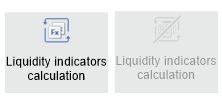
The example displays how blocks calculation order is changed and some blocks are excluded from calculation.
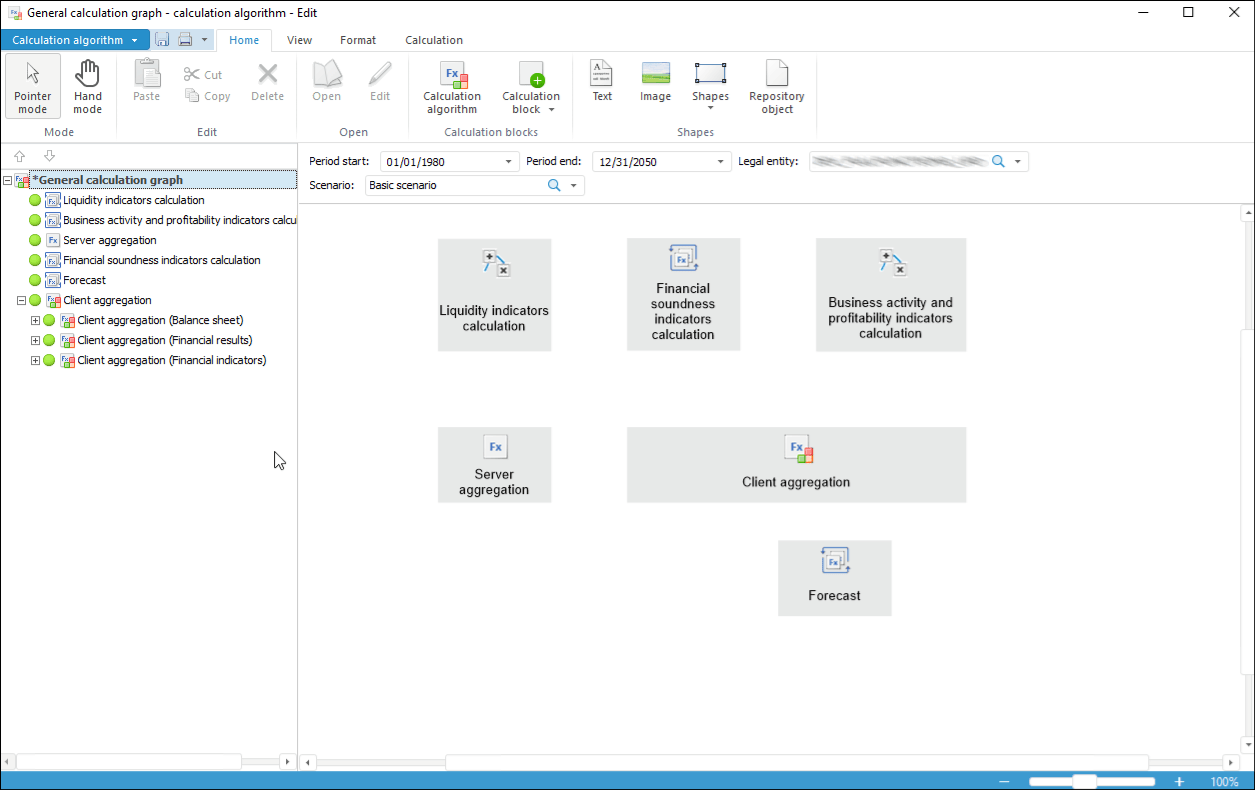
See also: