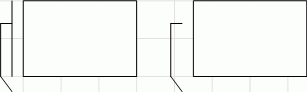
ShowLine: Boolean;
ShowLine: boolean;
The ShowLine property determines whether a callout line is displayed. True - enable callout line display, False - disable callout line display.
Executing the example requires a form with the Button1 button, the WorkspaceBox component and the UiWorkspace component named UiWorkspace1, which is a data source for WorkspaceBox.
Add links to the Andy, Drawing, Forms, Workspace system assemblies.
After executing the example two callouts with points are created in the workspace. The left callout will have the line displayed, whereas the right one will not:
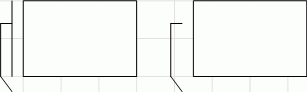
See also: