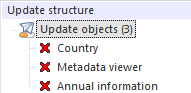On the Repository tab select the Add Object Deletion to Update context menu item for the selected object.
On the Update panel select the Add Object Deletion to Update context menu item. Specify the object to be deleted in the dialog box that opens.
Using the  button on the Update panel. Click the button, select the Delete Object item in the drop-down menu and specify the object to be deleted.
button on the Update panel. Click the button, select the Delete Object item in the drop-down menu and specify the object to be deleted.