Select the Add Comment context menu item of the Update panel.
Click the  button and in the drop-down menu select the Comment item.
button and in the drop-down menu select the Comment item.
On adding a comment to the update, the created update will contain the text explication. The text of comments is displayed on the Update page during the update.
To add a comment:
Select the Add Comment context menu item of the Update panel.
Click the  button and in the drop-down menu select the Comment item.
button and in the drop-down menu select the Comment item.
Enter the comment text in the dialog box:
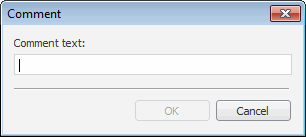
The first 40 characters of a comment are displayed as its name.
See also: