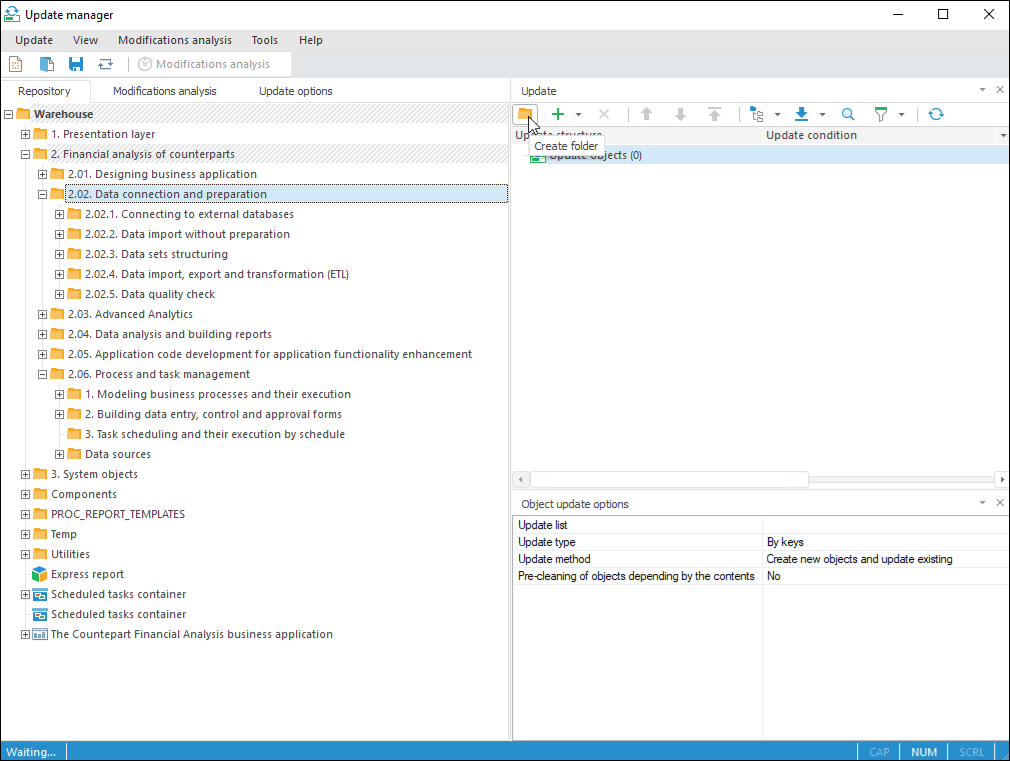
To create an update, open the repository as an administrator who is responsible for synchronization of objects between repositories or application systems synchronization of Foresight Analytics Platform developers and end users, or under the account of Administrators group member account.
On working on application systems using Foresight Analytics Platform several repositories, which are development, testing, exploitation are used to divide development processes. When a project is developed, application system objects are often changed, and the system composition is frequently modified (objects are added or deleted).
Using the update the cloned repository can be changed. A cloned repository is created using a saved copy. A cloned repository is created using options of an appropriate DBMS.
Example of update process in two stages:
Creating an update in the developer repository.
Executing the update in the cloned repository for testing.
NOTE. If in the customer repository the updated application system is actively used, it is recommended to allocate time to stop the system for update or execute update when there is the least number of user requests to the system. On updating web application based systems it is recommended firstly to stop the application site.
An update for repository objects is a *.pefx file (Platform Export File Extended) that contains various information on changes made in application system objects.
Each repository object has unique numeric code that identifies the object. These codes are stored in system tables, which also contain full information on objects and their relationships. Cloned repositories and initial repository have the same unique codes for the same objects. If a repository is not cloned, the internal codes of update objects and repository objects may not coincide during the update, but overlap during the additional process which will lead to conflicts.
It is also necessary, during installation process, to take into account object version control if version control of objects on update is installed.
NOTE. Please remember that updating object versions is recommended to be executed only for cloned repositories.
The main reasons not to update different repositories are:
Coinciding objects' internal codes
Coinciding objects' identifiers
Protecting against the creation of new objects with existing internal codes.
An exception might be the case when objects need to be moved to an empty repository.
To create an update, follow the steps:
Create or add folders to organize update structure.
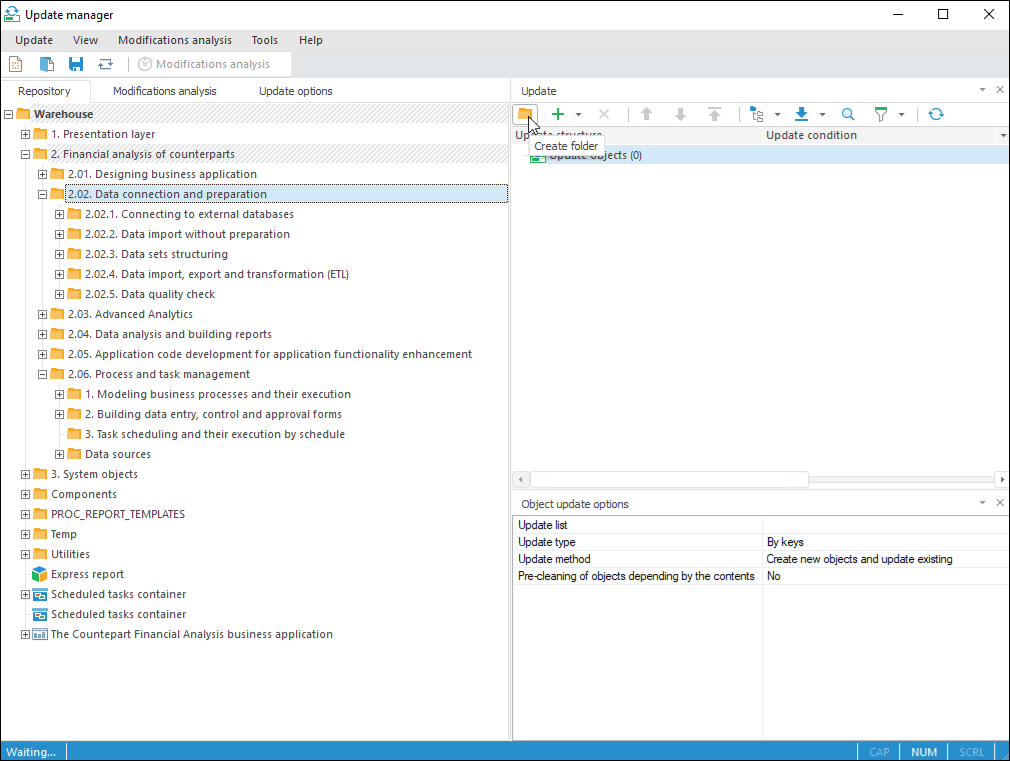
Add repository objects.
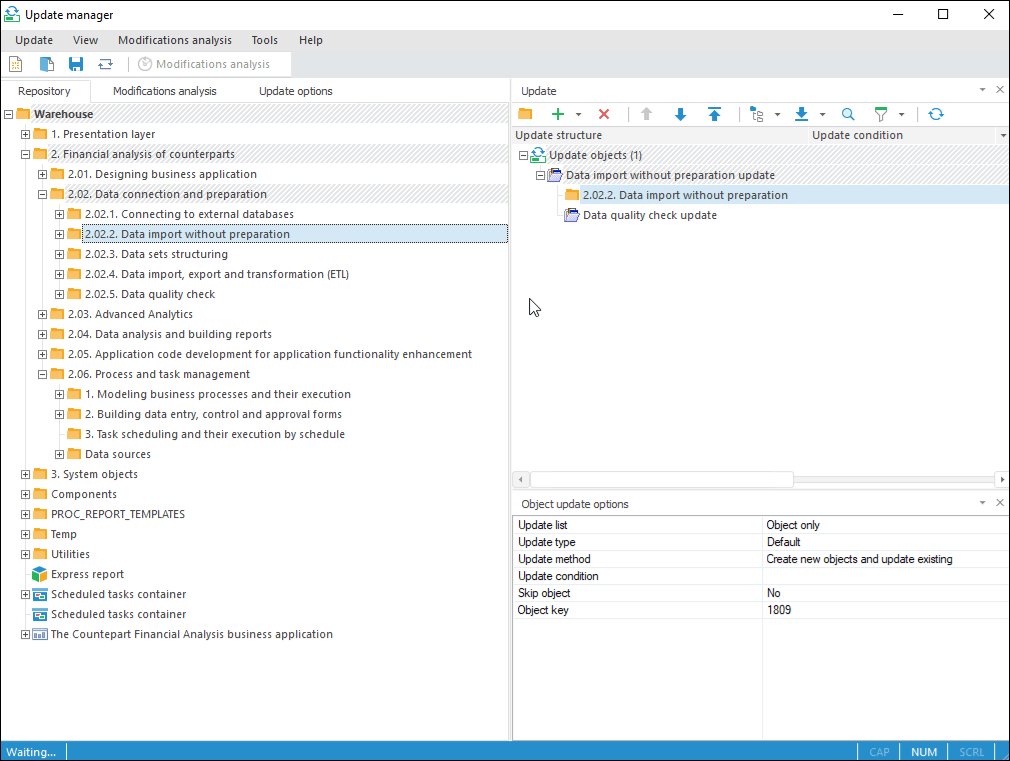
Analyze object repository modifications and add them to the update if required.
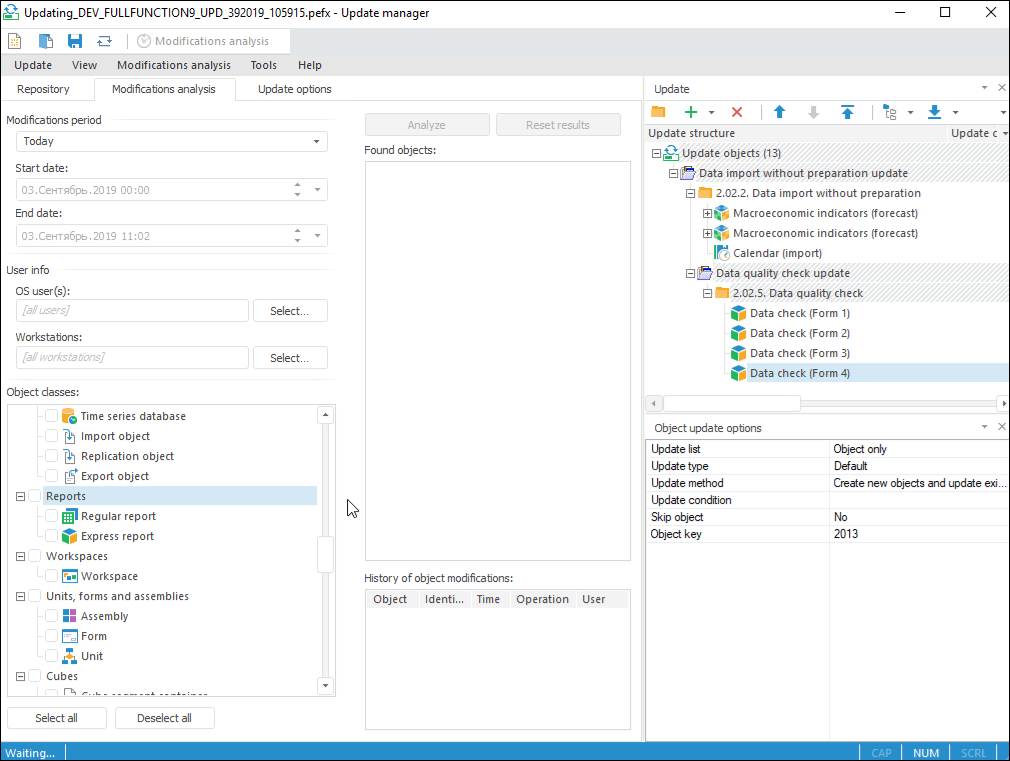
Add SQL command.
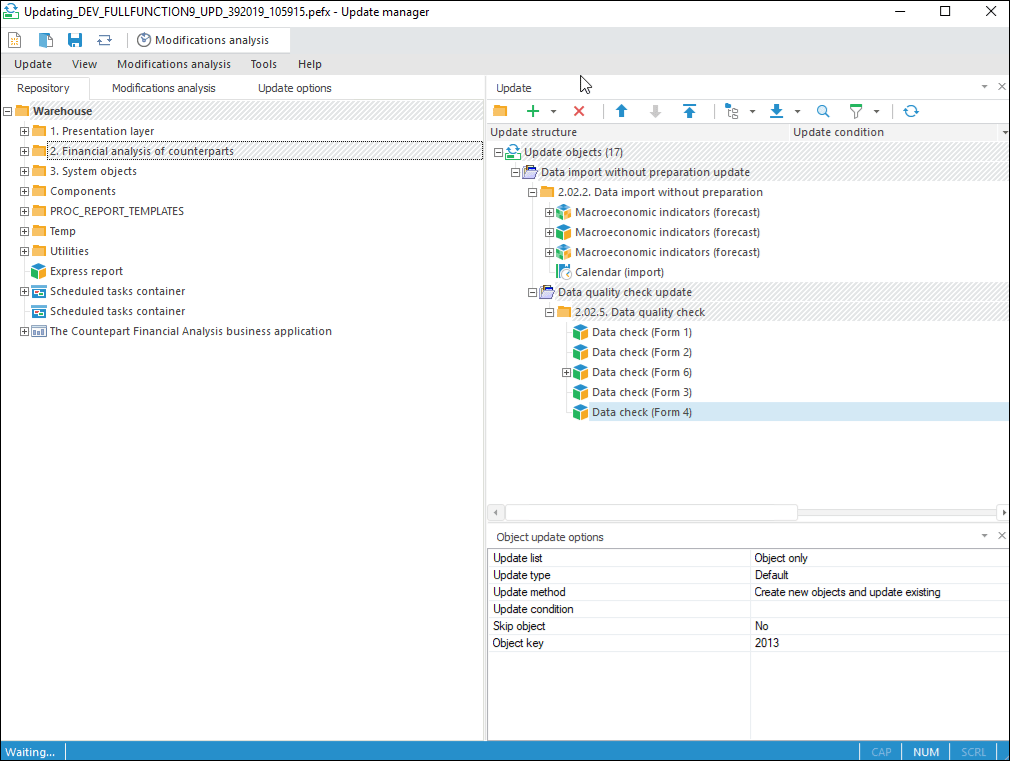
Add object deletion.
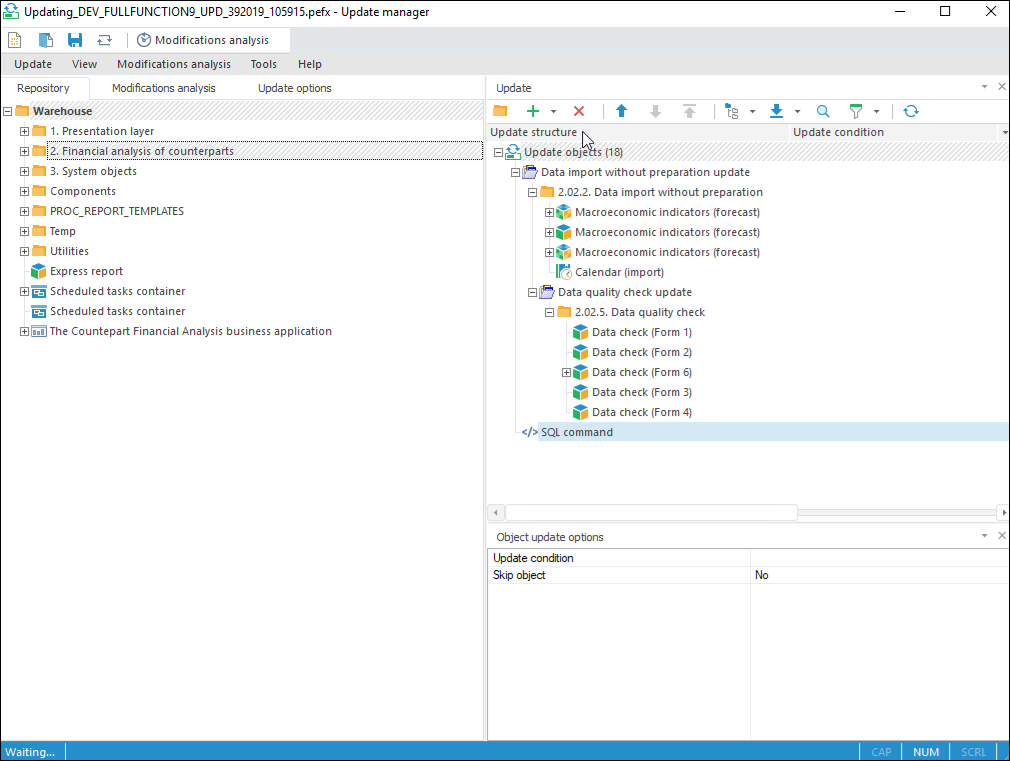
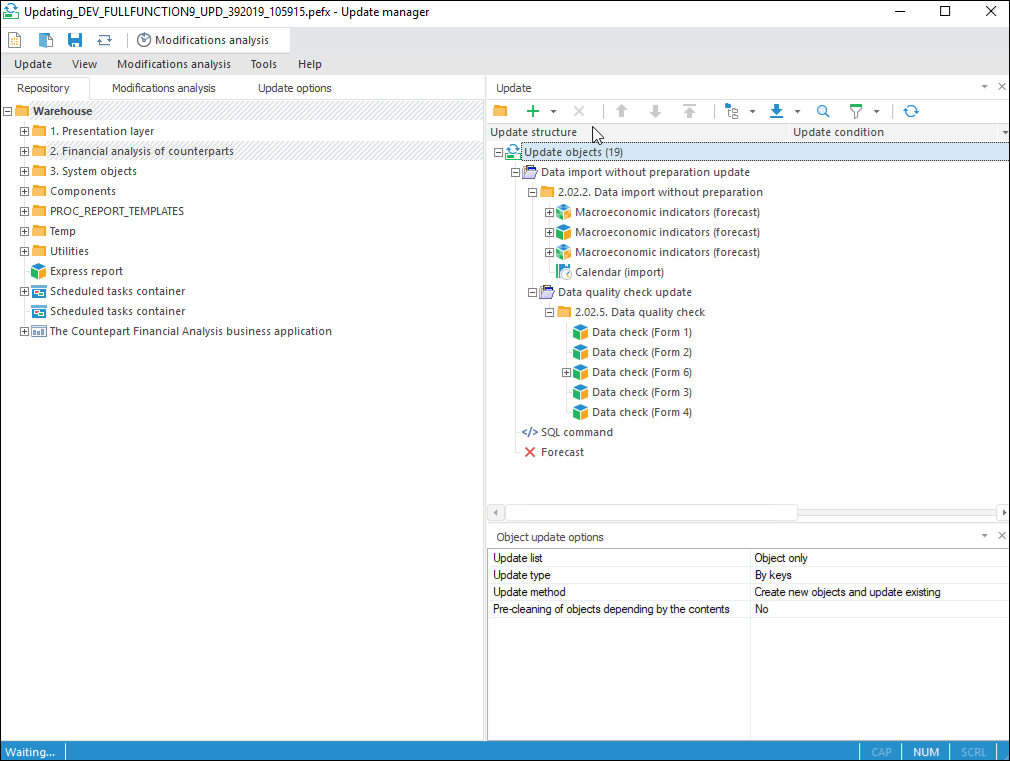
Add security subject.
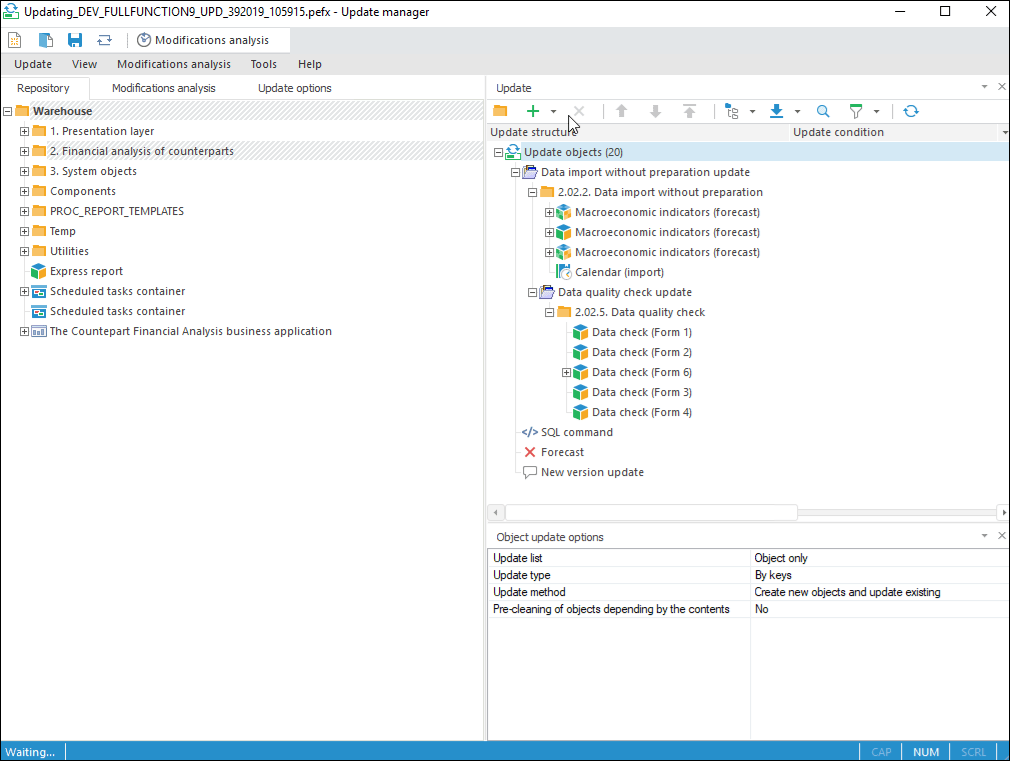
Add special objects.
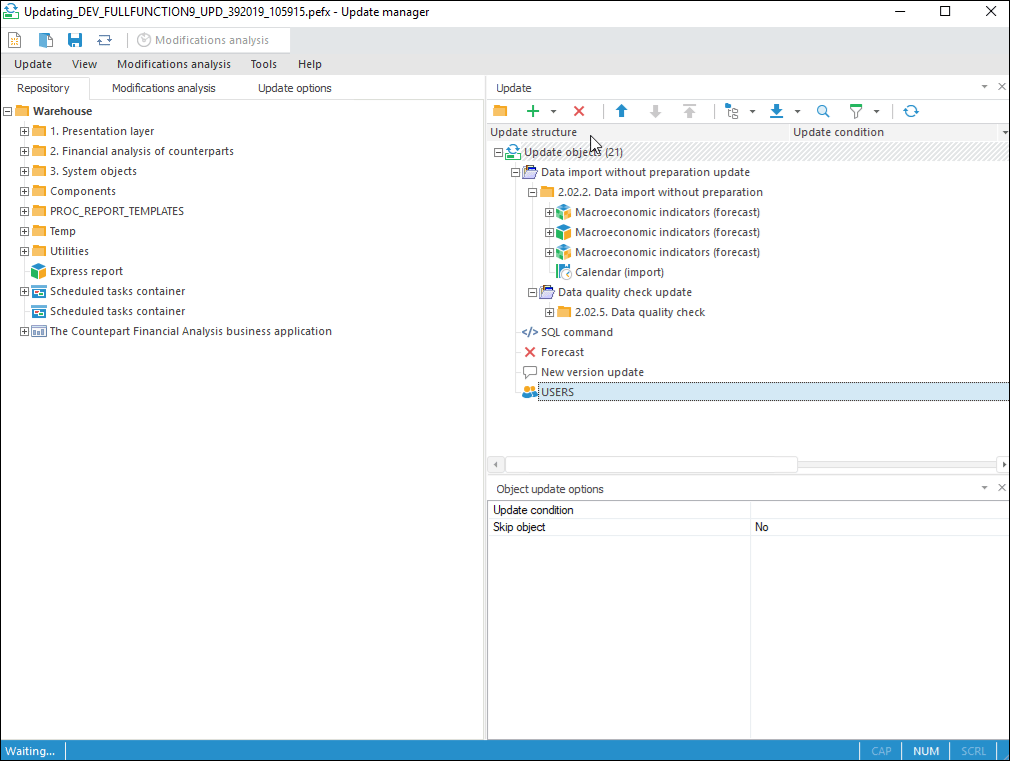
Add access permissions.
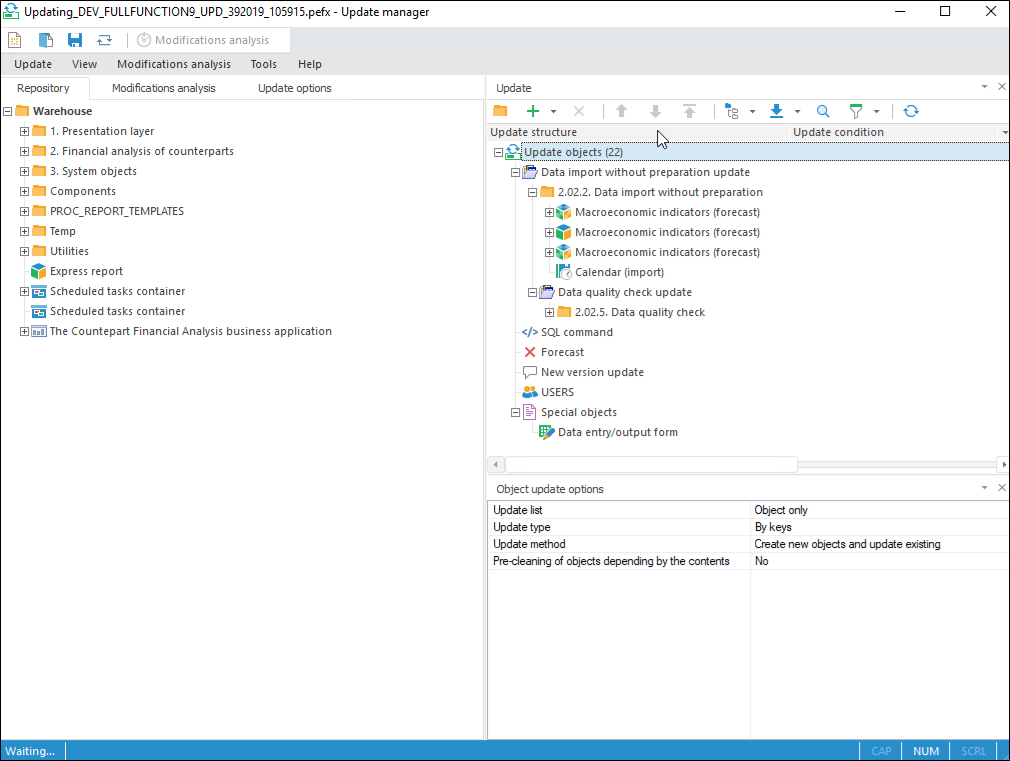
Set up update options of selected objects and update process.
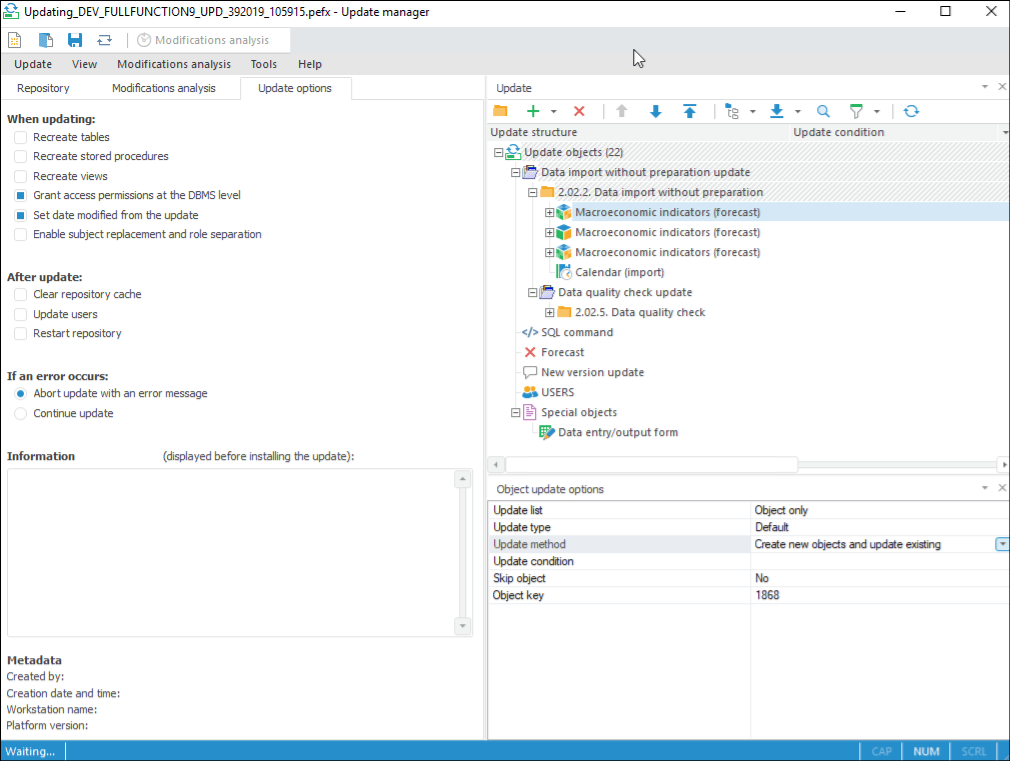
Use object filtering for ease of work with update structure.
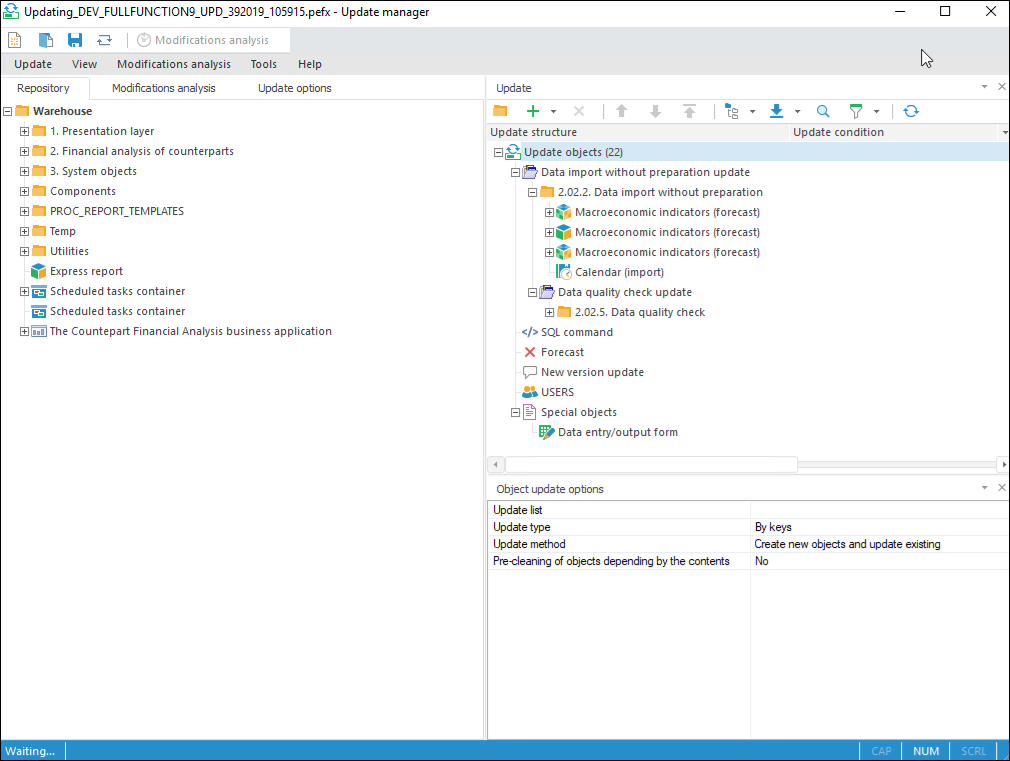
Set order of objects and set up their view if required.

Delete object from update if required.
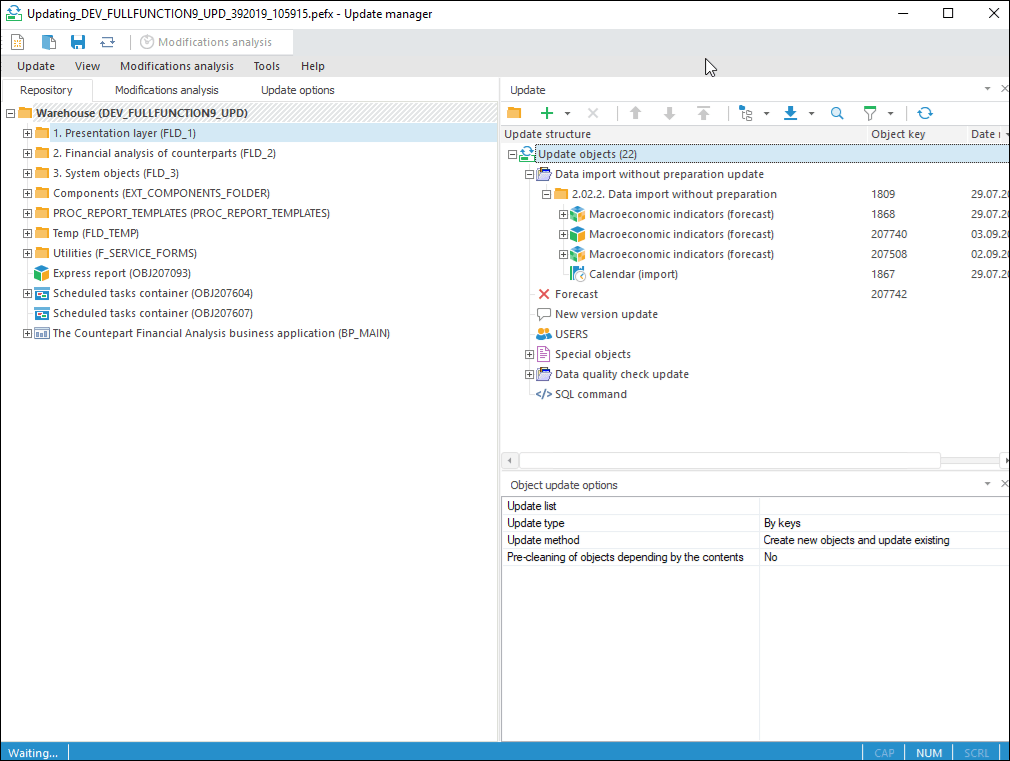
Install update flags if required.

Calculate checksums for further checking of metadata integrity if required.
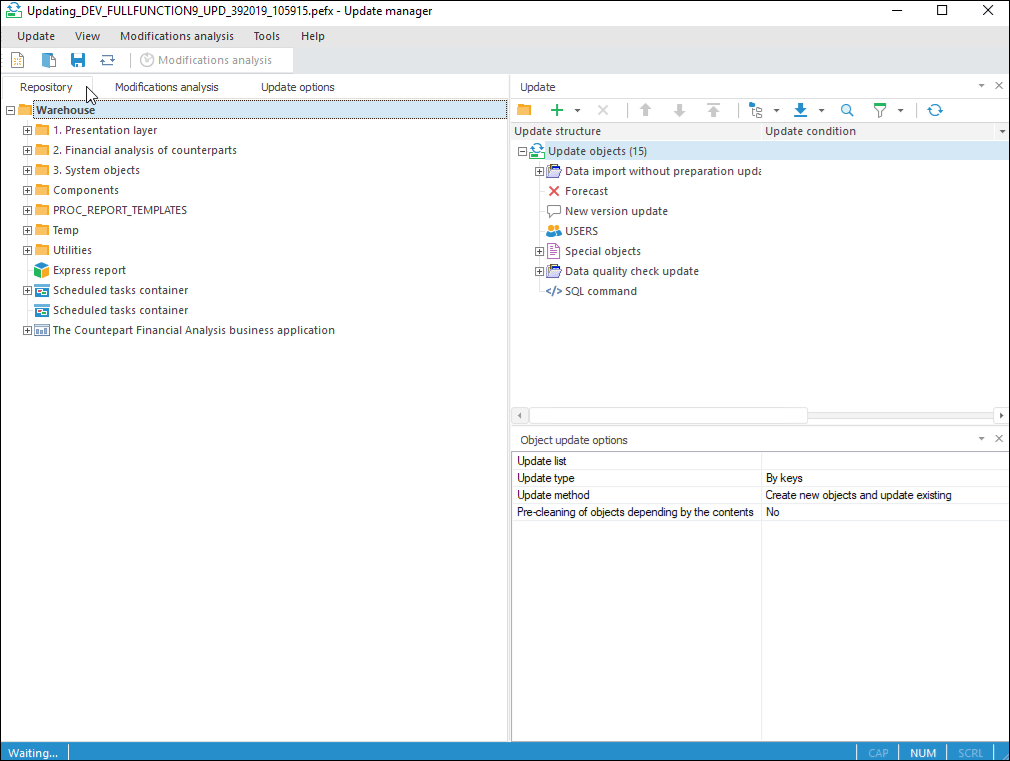
Save update.
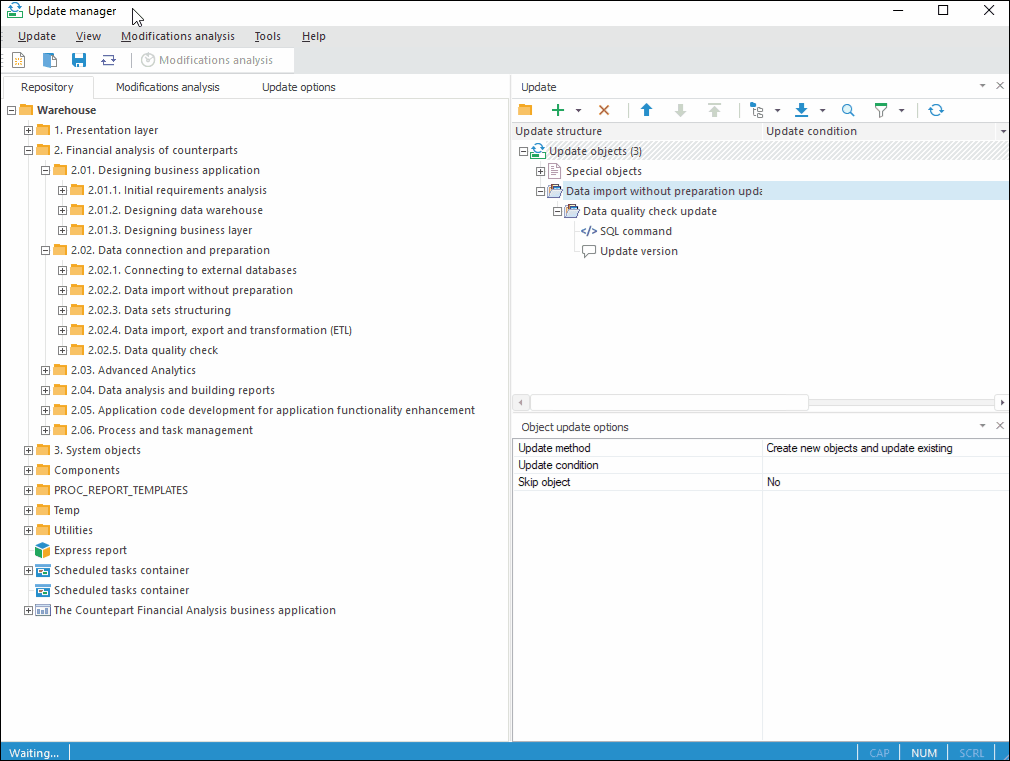
See also:
Getting Started with Update Manager | Working with Ready Update | Questions and Answers